Table of Contents
Introduction
Scaling a digital product business can feel like trying to catch lightning in a bottle—exciting, powerful, and a bit elusive. Yet, the secret sauce often comes down to smart automation. Imagine waking up to find new customers rolling in, orders fulfilled without lifting a finger, and marketing messages sent at exactly the right moment. That’s the magic of automation: it turns manual chores into hands-off systems, freeing you to focus on innovation, relationships, and yes—perhaps even a well-deserved afternoon stroll.
Gumroad steps in as the perfect launching pad for creators eager to automate. As a robust selling platform designed specifically for digital goods—eBooks, courses, templates, and beyond—it provides built‑in tools to handle everything from instant delivery to subscription billing. No complex coding, no hefty fees; just clean, intuitive features that let you plug in and play. Whether you’re a seasoned entrepreneur or just starting, Gumroad’s friendly interface and powerful automations will save you hours each week and turbo‑charge your revenue.
In this guide, we’ll walk through every step of scaling your digital product empire with Gumroad’s automation toolkit. You’ll learn how to build a strong foundation, design funnels that convert on autopilot, and unlock advanced workflows that multiply your sales. Ready to transform your hustle into a smooth-running machine? Let’s dive in!
Part 1: Laying the Foundation
1.1 Understanding Digital Product Scalability with Gumroad
The Difference Between Launching and Scaling
Launching a digital product is like lighting a single fuse—it’s thrilling, but it only sparks one firework at a time. Scaling, by contrast, is orchestrating an entire fireworks show. With launch, you perform a concentrated burst of effort: build the product, promote it, and hope for sales. Scale, however, is about creating systems that keep generating momentum long after the initial push. By automating repeatable tasks—email sequences, delivery processes, analytics tracking—you ensure your product dances off the virtual shelf day after day, week after week.
Core Principles of Scalable Digital Product Models
True scalability rests on a few rock‑solid pillars:
- Repeatability
Design processes that work the same way every time. From order fulfillment to customer onboarding, consistency breeds reliability. - Low Marginal Cost
Digital products inherently have near-zero cost per additional sale. Harness this by automating distribution so that each new sale doesn’t require extra manual work. - Modular Growth
Build your ecosystem in layers—tripwire offers that introduce customers to your brand, core products that deliver primary value, and upsells or memberships that deepen engagement. - Data-Driven Iteration
Monitor performance metrics continuously. Automation isn’t set-and-forget; it’s set-and-improve. Use real‑time data to refine your workflows, messaging, and pricing.
1.2 Why Choose Gumroad for Scaling?
Key Features for Creators
Gumroad stands out by offering an all‑in‑one toolkit tailored for digital creators:
- Instant Product Delivery: Once a sale is made, customers immediately receive download links—no manual emailing required.
- Built‑In Email Campaigns: Schedule welcome sequences, follow‑up messages, and announcements right inside Gumroad.
- Coupons & Promotions: Create time‑limited discounts or evergreen coupon codes in just a few clicks.
- Subscriptions & Memberships: Turn one‑time buyers into recurring revenue with easy subscription setups.
- Affiliate Program: Empower fans and influencers to promote your products, automatically rewarding them with commissions.
Gumroad vs. Competitors for Automation
While platforms like Shopify or WooCommerce offer automation through third‑party plugins and apps, Gumroad’s native features are simpler and more affordable. You don’t need to wrestle with integrations or pay extra for each automation add‑on. Plus, Gumroad’s clean analytics dashboard gives you clear insights without the clutter. For those who crave a streamlined, creator‑focused experience, Gumroad makes scaling feel less like a technical headache and more like a creative playdate.
Part 2: Automation Strategy Essentials

2.1 What is Automation in Digital Sales?
Defining Automation Tools and Workflows
At its core, automation uses software to perform repetitive tasks without human intervention. In digital sales, that can mean:
- Trigger-Based Actions: When a customer purchases a product, an email sequence triggers automatically.
- Scheduled Events: Weekly newsletters or drip‑feed content delivered on preset dates.
- Conditional Logic: If a buyer opens an email but doesn’t click, send a reminder; if they click, upsell them to the next tier.
Automation tools connect these dots into seamless workflows—imagining them as conveyor belts that move prospects from point A to point Z with minimal friction.
How Automation Drives Growth
Automation amplifies your efforts in three key ways:
- Efficiency: Spend less time on manual tasks and more on creating new products.
- Consistency: Ensure every customer gets the same high-quality experience, reducing errors and missed opportunities.
- Scale: Handle thousands of transactions and communications without scaling your workload. Your income can grow exponentially while your to‑do list grows only marginally.
2.2 Building a Scalable Product Funnel
Product Tiering (Tripwires, Core Offers, Upsells)
A robust funnel introduces customers at entry-level price points—often called tripwires, like a $7 eBook or mini‑course. Once they’ve experienced your value, present the core offer (e.g., a $97 masterclass), then offer upsells like one‑on‑one coaching or an annual membership. Each step builds trust and maximizes customer lifetime value.
Delivering Value at Every Stage
Automation ensures that value delivery happens without you lifting a finger:
- Tripwire Delivery: Immediate download link plus an automated “Thank you” email with next steps.
- Core Offer Onboarding: A drip sequence teaching key concepts, sprinkled with testimonials to reinforce credibility.
- Upsell Invitation: Post‑course survey triggers an upsell email, personalized based on their responses.
This layered approach keeps customers engaged and eager to invest more, all orchestrated by your automated systems.
Part 3: Gumroad’s Built-in Automation Tools
3.1 Auto-Delivery of Products
How to Instantly Fulfill Digital Orders
Gumroad’s auto‑delivery feature sends download links immediately after purchase. Simply upload your digital files, set pricing, and enable “Instant access.” No extra steps, no lag time—your customer’s satisfaction skyrockets when they get what they want right away.
Reducing Manual Workload
Without automation, you’d field emails asking for files or refund requests due to delivery delays. Auto‑delivery slashes support tickets, letting you spend more time on creative innovation instead of menial tasks.
3.2 Automated Emails & Workflows
Welcome Sequences
First impressions matter. Gumroad lets you craft a multi‑email welcome series: a warm greeting, a quick tutorial on using the product, and a gentle invitation to join your community. Schedule these to go out at intervals you choose—immediately, one day later, three days later, and so on.
Post-Purchase Follow-Ups
A few days after purchase, send an automated check-in: “How’s your progress?” This shows you care and opens the door for feedback or support, reducing refunds and boosting retention.
Cross-Selling Through Email
With a single click, append recommended products to your follow‑up emails. You might say, “Loved the mini-course? Here’s the advanced version!” Automation ensures these suggestions hit inboxes when customers are primed to buy.
3.3 Discount & Coupon Automation
Creating Urgency with Expiring Offers
Limited-time coupons drive FOMO (fear of missing out). In Gumroad, set start and end dates for your discounts. Once expired, the coupon code disappears, pushing hesitant buyers to act fast.
Running Evergreen Sales
Want to run a perpetual “Student Discount” or “Weekend Flash Sale” every week? Schedule recurring promotions in Gumroad, so coupons automatically refresh on your chosen cadence—no calendar reminders required.
3.4 Recurring Billing and Memberships
Passive Income with Subscriptions
Subscriptions turn one-off sales into steady revenue streams. Whether you offer monthly template packs or an ongoing mastermind group, Gumroad handles recurring charges, cancellation rules, and billing reminders.
Automating Monthly Content Delivery
For membership sites or subscription boxes, combine Gumroad’s subscription billing with scheduled content releases. Upload your lesson or resource each month, and Gumroad will email subscribers with the latest installment—keeping them engaged and delighted.
With these tools in your arsenal, you’re well on your way to building an automated, scalable digital product business on Gumroad. Next up, we’ll explore external integrations, analytics deep dives, and advanced strategies to supercharge your growth—no extra hands required!
Part 4: Integrating External Automation Tools
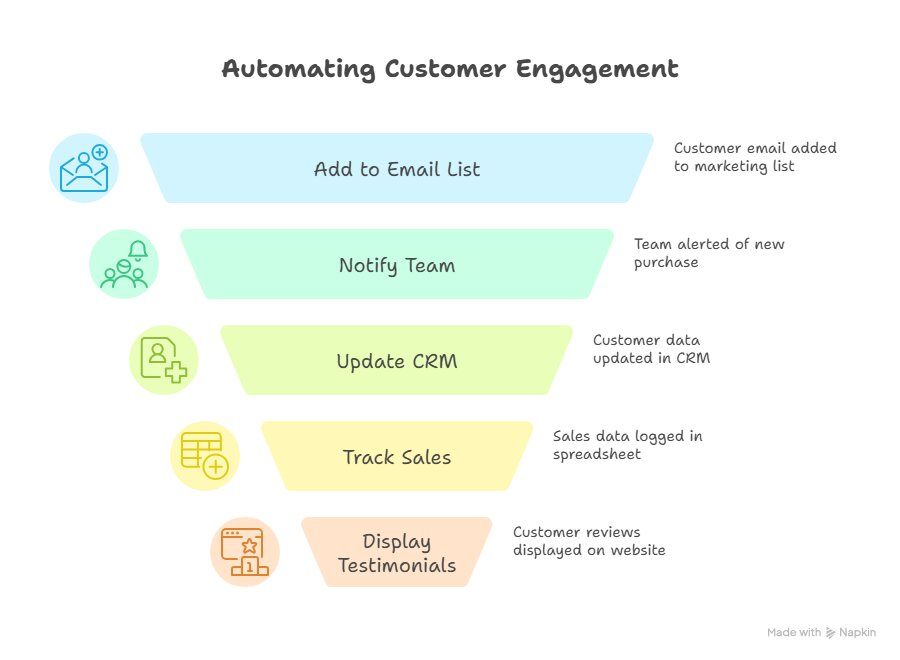
4.1 Zapier Integrations for Gumroad
Overview of Zapier
Zapier is like the universal translator of the automation world—it connects apps that otherwise wouldn’t “speak” to each other. By setting up simple “Zaps” (trigger → action workflows), you can bridge Gumroad with hundreds of other services in minutes. No coding required: once you authorize Gumroad and your chosen app, you define a trigger event (e.g., a new sale) and an action (e.g., add subscriber to your email list).
Best Zaps for Scaling
- Auto‑Adding Emails to ConvertKit or Mailchimp: When a customer checks out, Zapier can instantly push their email into your chosen email platform and tag them by product or purchase date.
- Notify Your Team on Slack or Discord: Keep everyone in the loop—set up a Zap that posts a summary of each sale into a team channel.
- CRM Enrichment: Send new buyer data into HubSpot or Pipedrive, automatically creating a contact record and kicking off account-based outreach.
- Google Sheets Sales Tracker: Log every Gumroad transaction row-by-row in a spreadsheet, giving you an up‑to‑date live dashboard without manual updates.
4.2 Email Marketing Platforms
Connecting Gumroad to Mailchimp, ConvertKit, etc.
Most email platforms offer native or Zapier-based integrations with Gumroad. Simply generate an API key in Gumroad, paste it into your email provider, and choose which product’s buyers should flow into which email list. From there, you can welcome new customers, deliver onboarding content, or promote upcoming launches—all automated.
Segmenting and Nurturing Your Audience
Automation shines brightest when you send the right message to the right person. Use labels or tags to segment customers by product purchased, purchase date, or engagement level. Then, build targeted nurture sequences—perhaps a beginner’s tutorial series for new buyers, and an advanced tips sequence for upsell prospects. Over time, these tailored journeys deepen relationships and unlock repeat sales.
4.3 Automating Social Proof
Connecting Reviews/Testimonials Automatically
Nothing persuades like a fresh, authentic testimonial. With tools like Zapier or Integromat, you can funnel starred reviews from Gumroad into your website, email footers, or social media. For example, when a customer leaves feedback on Gumroad, trigger a webhook that pulls their quote and name into a rotating testimonial widget on your site.
Using FOMO Tools Like Proof or Nudgify
FOMO (“Fear of Missing Out”) plugins such as Proof or Nudgify display real‑time purchase notifications—“Sarah from Boston just bought your eBook!” These tiny pop‑ups inject urgency and credibility. Connect them to your Gumroad feed so that every sale triggers a live notification, making your landing pages feel active and trustworthy.
Part 5: Content & Marketing Automation
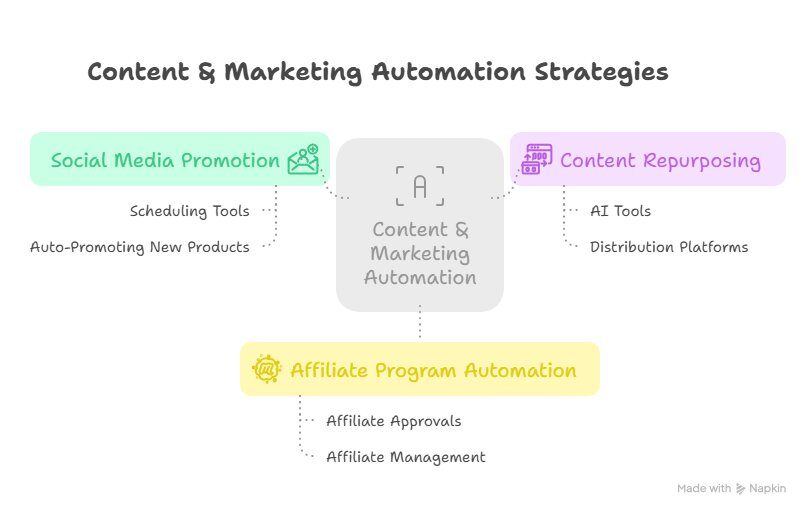
5.1 Automating Social Media Promotion
Scheduling Tools (Buffer, Later, Publer)
Don’t let social media be a time sink. Compose your posts in batches—headlines, images, links to your Gumroad store—and queue them in Buffer, Later, or Publer. You can set recurring schedules for daily quotes, weekly tips, or product highlights, ensuring a steady drumbeat of promotion without daily effort.
Auto‑Promoting New Products
Combine Gumroad’s RSS feed or Zapier webhooks with a scheduling tool: whenever you publish a new product, automatically create a post on Twitter, LinkedIn, Instagram, or Facebook. It’s “set it and forget it,” so every launch gets maximum visibility, even if you’re on vacation.
5.2 Repurposing Content Automatically
Using AI Tools to Create Blog Posts, Reels, Pins
Leverage AI copywriting and design helpers—like ChatGPT for blog drafts, Lumen5 for video reels, or Canva’s batch-export feature—to transform one piece of content into many. For example, turn your product Q&A into a blog post, extract three tweet‑length tips, and auto‑generate Pinterest pin images highlighting key benefits.
Distributing Your Gumroad Links at Scale
Plug these content outputs into distribution platforms like Missinglettr or Hootsuite, which drip out teasers over weeks. Each social snippet or email includes your Gumroad link, guiding prospects back to purchase at every touchpoint without manual posting.
5.3 Affiliate Program Automation
How to Run and Automate Gumroad’s Affiliate Program
Gumroad’s built‑in affiliate system lets you set commission rates and approve affiliates in your dashboard. Automate approvals by requiring affiliates to fill a Typeform that triggers a Zap: if they meet your criteria, they’re automatically invited and tagged.
Attracting and Managing Affiliates Without Micromanaging
Use email sequences to onboard new affiliates, share promotional assets, and send regular performance reports. With Zapier, you can update a Google Sheet each time an affiliate makes a sale, then email them weekly stats—keeping them motivated without manual outreach.
Part 6: Customer Experience Automation
6.1 Instant Support & FAQs
Setting Up Auto‑Replies and Chatbots
Tools like Intercom or Drift can connect to your support email or live‑chat widget. Define canned responses for common queries (“Where’s my download link?,” “How do I request a refund?”), and let chatbots handle the first line of support 24/7.
FAQ Pages That Reduce Support Requests
Build a comprehensive FAQ on your site with clear headings and match common support triggers. Whenever someone asks a question via your contact form, set an auto‑reply linking them to the exact FAQ section—cutting down on repetitive tickets.
6.2 Smart Refund Handling
Automating Refund Approvals
In Gumroad’s settings, you can define refund windows and auto‑approve policies. Pair that with a Zapier workflow: when a refund is processed in Gumroad, trigger a “Sorry to see you go” email offering a discount on a future product—turning cancellations into potential re‑engagement.
Setting Up Policies and Email Sequences
Draft a friendly refund-policy email sequence that educates buyers on product usage, support resources, and cancellation terms. Automate these to send on day five and day ten post‑purchase—often reducing refund requests by surfacing solutions before frustration peaks.
6.3 Customer Onboarding Flows
Post‑Purchase Engagement via Automated Onboarding
Welcome customers with a warm greeting, introductory tutorial, and invitation to join your private community (e.g., Slack or Facebook Group). Schedule these emails to arrive over the first week, guiding users step‑by‑step and boosting early “aha!” moments.
Upsell and Review Request Flows
Once they complete the onboarding sequence, send an automated upsell invite—perhaps a deep-dive workshop or advanced toolkit. Shortly after, trigger a review request: “Did our course help you? Leave feedback and get a bonus resource!” Automating these flows increases both average order value and social proof.
Part 7: Analytics & Optimization
7.1 Tracking Automated Sales Performance
Key Gumroad Metrics to Monitor
Keep an eye on conversion rate (visitors → buyers), average order value, refund rate, and repeat purchase rate. Gumroad’s dashboard lays these out clearly—make it a habit to check weekly.
Using Google Analytics and UTM Tracking
Add UTM parameters to every link (email, social post, ad) so you can trace which channel drives the most revenue. Connect your Gumroad landing page to Google Analytics to monitor session duration and bounce rate—insights that guide your next optimization sprint.
7.2 A/B Testing Automated Elements
Testing Email Workflows
Most email platforms let you split‑test subject lines, sender names, or send times. Run small experiments—50/50 splits—then let the winner drive the rest of your automated sequence.
Testing Pricing, Headlines, and Upsells
Use Gumroad’s multiple product variants or landing-page replicates to experiment with different price points, headline copy, and upsell packages. Track results over 2–4 weeks before rolling out winning combinations.
7.3 Continuous Improvement through Automation
Learning Loops: Collect, Analyze, Improve
Schedule a monthly review: pull your automated sales reports, analyze key metrics, and list two to three optimizations (e.g., tweak email timing, refresh coupon offers, adjust funnel order). Document and implement these changes on the first of each month.
Scheduling Monthly Automation Audits
Set a recurring calendar reminder that prompts you to test all critical Zaps, update API keys, and review integration health. This prevents surprises like broken workflows or outdated contacts slipping through the cracks.
Conclusion
You’ve now seen how integrating both built‑in and external automation tools can transform your Gumroad storefront into a self-driving growth engine. By connecting Zapier to your favorite apps, automating content promotion, refining customer experiences, and iterating with data, you free yourself from day‑to‑day busywork and unlock exponential scalability.
Embrace these systems, run your monthly audits, and trust the workflows you’ve built. The result? More time for creative innovation, deeper relationships with your audience, and a steady, compounding revenue stream. Work less, earn more, and let automation do the heavy lifting.
Frequently Asked Questions (FAQs)
- Can I use Gumroad automation tools with no technical background?
Absolutely—Gumroad’s native features require zero coding, and Zapier offers an intuitive, drag‑and‑drop interface. - What are the best tools to pair with Gumroad for full automation?
Zapier for app integrations; ConvertKit or Mailchimp for email; Buffer or Later for social scheduling; Proof or Nudgify for social proof. - How do I start with Zapier for Gumroad automation?
Create a Zapier account, connect Gumroad via API key, choose a trigger (e.g., “New Sale”), then add an action (e.g., “Add Subscriber to ConvertKit”). - What’s the easiest automation to set up first?
Auto-delivery of your digital files—Gumroad handles this out of the box. Then add a simple welcome email sequence. - Will automation hurt the personal connection with my customers?
Not if you craft thoughtful, human‑sounding messages. Use personalization tags and occasional live check‑ins to keep the relationship warm. - How often should I update or check my automation systems?
Perform a brief audit monthly to ensure workflows run smoothly, links aren’t broken, and messaging stays fresh. - How can I avoid automation mistakes that damage my brand?
Test each workflow thoroughly before deployment, draft messages that reflect your brand voice, and monitor open/click rates for anomalies. - Is it better to use Gumroad’s email system or an external one?
Gumroad’s system is excellent for basic sequences. If you need advanced segmentation, A/B testing, or complex drip campaigns, pair Gumroad with a dedicated email platform.

