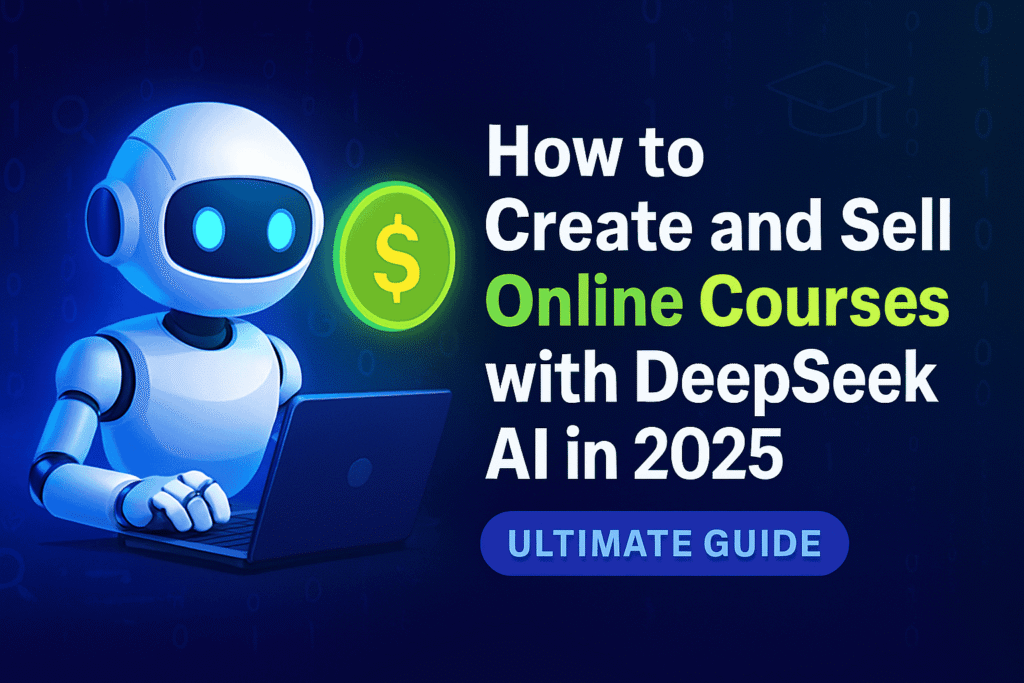Table of Contents
Introduction
In today’s digital age, online learning is booming—and it’s not slowing down anytime soon. More people than ever are seeking knowledge and new skills from the comfort of their own homes, creating a massive opportunity for course creators. But with rising demand comes fierce competition. The key to standing out? Combining your expertise with the power of artificial intelligence.
That’s where DeepSeek AI comes in. Whether you’re a teacher, coach, or entrepreneur, this tool can dramatically simplify your course creation process. In this guide, we’ll walk you through how to use DeepSeek AI to design, build, and sell engaging, profitable online courses from scratch.
What is DeepSeek AI?
DeepSeek AI is a cutting-edge AI-powered content creation and productivity tool designed to assist with everything from writing to brainstorming, outlining, translating, and beyond. Unlike other AI tools that are either too technical or too general, DeepSeek AI is optimized for deep learning tasks and creative workflows—making it a fantastic partner for course creators.
It’s trained on a wide range of domains, which means it can assist in crafting well-researched content, generating lesson outlines, and even scripting your video materials—all in a fraction of the time it would normally take.
Why Use DeepSeek AI for Online Course Creation?
Creating an online course is a lot of work. Between outlining the content, designing lessons, creating visuals, and producing videos, it’s easy to feel overwhelmed. DeepSeek AI helps eliminate that stress by automating and enhancing major parts of the process.
Here’s why it’s a game-changer:
- You get instant support with ideation and planning.
- It can write structured content that’s ready to teach.
- It saves hours of editing and formatting.
- It’s an incredible brainstorming partner when you’re stuck.
Whether you’re just starting or you already have course creation experience, DeepSeek AI can help you work faster, smarter, and with more confidence.
Benefits of Selling AI-Powered Online Courses
- Faster Time-to-Market: AI helps you go from idea to published course in weeks—not months.
- Higher Content Quality: With DeepSeek AI’s advanced language capabilities, your content can be more polished, engaging, and informative.
- Cost-Efficiency: You can save money on hiring copywriters, scriptwriters, and designers by using AI for the bulk of the work.
- Scalability: AI lets you build multiple courses efficiently, allowing you to create a digital product empire.
- Global Reach: Use AI to translate your content and expand to international audiences.
Selling courses is not just about earning passive income—it’s about sharing your knowledge at scale, building authority, and creating a lasting impact.
PART 1: Planning Your Course (Market Fit & Strategy)
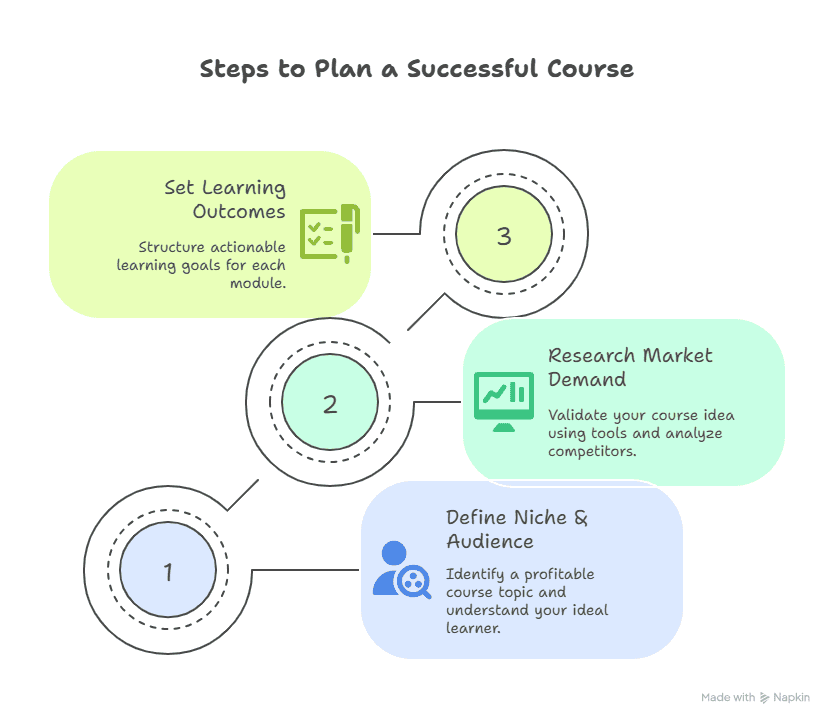
1.1 Define Your Niche and Audience
How to Choose a Profitable Course Topic
Before you create anything, you need to make sure there’s a demand for it. Think about your skills, passions, and professional experience. What do people often ask you for help with? What problems can you solve?
A good course topic sits at the intersection of your expertise and market demand. Aim for something specific like “Beginner’s Guide to Freelancing with AI” rather than a broad “How to Make Money Online.”
Identifying and Understanding Your Ideal Learner
Your course isn’t for everyone—and that’s a good thing. Identify who your course is truly for:
- What are their goals?
- What challenges do they face?
- What’s their current skill level?
Creating a learner persona helps tailor your content to their needs, making it more relevant and effective.
1.2 Research Market Demand
Tools and Methods to Validate Course Ideas
Before investing time and effort, validate your idea. Use tools like:
- Google Trends to see if interest is growing.
- AnswerThePublic for related questions people ask.
- Reddit, Quora, and Facebook Groups to find active discussions on your topic.
Also, run polls or ask your email list what they want to learn from you.
Analyzing Competitors and Gaps in the Market
Check existing courses on platforms like Udemy, Teachable, or Coursera. Look at their:
- Ratings and reviews
- Curriculum structure
- Price points
Find gaps you can fill or improvements you can make—maybe a more engaging teaching style, more visuals, or better support.
1.3 Set Learning Outcomes and Objectives
Structuring Actionable Learning Goals
Every module or lesson should answer the question: What will the learner be able to do after this?
Use clear, action-driven goals like:
- “Create their first website using WordPress”
- “Understand the basics of SEO for beginners”
This helps learners see the value—and keeps your content focused.
Matching Outcomes to Audience Expectations
Learners often drop out when the course doesn’t meet their expectations. Make sure your goals match what your audience actually wants to learn. You can use DeepSeek AI to draft course objectives and align them with student feedback or FAQs.
PART 2: Designing the Curriculum with DeepSeek AI
2.1 Overview of DeepSeek AI Features
Key Capabilities Relevant to Course Creators
DeepSeek AI isn’t just a writing tool. It helps you:
- Outline full courses with structured modules
- Write lesson scripts and summaries
- Generate quizzes, slides, and visuals
- Translate and localize content
- Brainstorm new ideas when you’re stuck
It acts like a creative co-pilot for every stage of your course-building journey.
Setup and Access Requirements
DeepSeek AI is available via web platforms, and setup is a breeze. You just need:
- A reliable internet connection
- A DeepSeek AI account
- Some basic prompt-writing skills to get the most out of it
Once you’re in, you’ll have access to all the tools you need to start creating.
2.2 Course Structure & Module Planning
Using DeepSeek AI to Outline Modules and Lessons
Start by feeding your course idea into DeepSeek with a prompt like:
“Outline a 6-module course on how to launch a digital product.”
DeepSeek will generate a structured curriculum you can tweak, expand, or rework. This takes the guesswork out of the early stages.
Ensuring a Logical and Progressive Flow
Every module should build on the previous one. For example, don’t teach advanced sales funnel strategies before explaining what a lead magnet is. DeepSeek AI helps arrange your lessons in a progressive sequence, so learners stay engaged and never feel lost.
2.3 Generate Lesson Content with DeepSeek AI
Creating Scripts, Slides, and Learning Materials
With your structure in place, DeepSeek can now help write the actual content:
- Full video scripts
- Lesson summaries
- Slide bullet points
- Downloadable cheat sheets or templates
Just guide it with clear prompts like, “Write a script for a 5-minute video teaching the basics of email marketing.”
Enhancing Content Quality Using AI Prompts
You can refine AI outputs by asking it to:
- Simplify explanations
- Add real-world examples
- Rewrite in a more casual tone
- Insert humor or storytelling
This gives your course a human touch, even when AI does the heavy lifting.
2.4 Visuals, Quizzes, and Multimedia
Generating Infographics, Quizzes, and Visual Aids
Engaging learners visually is crucial. DeepSeek can help create:
- Infographic outlines
- Multiple-choice quiz questions with answers
- Flashcards for memorization
- Visual summaries of key ideas
You can then turn those into graphics using tools like Canva or PowerPoint.
Using AI to Create Interactive Elements
Want to make your course interactive? Use DeepSeek to script:
- Scenario-based exercises
- Drag-and-drop quizzes
- Choose-your-own-path case studies
These make your course stand out and boost completion rates.
PART 3: Recording and Producing Course Materials
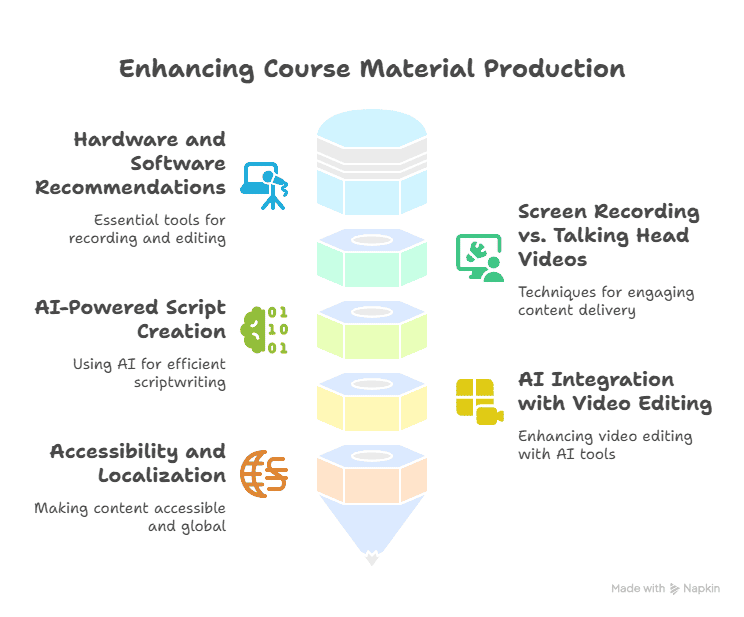
3.1 Choosing the Right Tools and Setup
Hardware and Software Recommendations
You don’t need a Hollywood studio setup, but you should have:
- A good quality microphone (e.g., Blue Yeti, Rode NT-USB)
- A decent webcam or DSLR camera
- Screen recording software (Loom, OBS, or Camtasia)
- Basic video editing tools (CapCut, DaVinci Resolve, Adobe Premiere)
Screen Recording vs. Talking Head Videos
Both have their place. Use screen recordings for tutorials and walkthroughs, and talking head videos when you want to build a personal connection. Mix both to keep your content dynamic.
3.2 Script to Screen: AI-Powered Production
Leveraging DeepSeek AI for Script Creation
One of DeepSeek’s best features is scriptwriting. You can create concise, engaging, and well-structured scripts for:
- Course intros
- Explainer videos
- Instructional tutorials
Give it your lesson objective and desired tone, and it will return a ready-to-record script.
Integrating AI with Video Editing Tools
Once your video is recorded, you can use AI-based editors or assistants to:
- Auto-generate subtitles
- Suggest cuts and trims
- Clean background noise
- Sync visuals with your narration
All this saves time and helps polish your final product.
3.3 Accessibility and Localization
Adding Subtitles and Translations with AI
DeepSeek can generate subtitles and even translate your content into multiple languages, opening up new markets. This is especially helpful if you want to sell your course globally.
Making Your Course Inclusive
Ensure your course is accessible by:
- Including subtitles
- Providing transcripts
- Designing for mobile access
- Using inclusive language
AI makes this easier to manage without needing a full team.
PART 4: Hosting and Selling Your Course
4.1 Best Platforms to Sell Online Courses
Choosing the right platform to host and sell your course is a crucial step. There are several user-friendly options that integrate beautifully with AI workflows like DeepSeek. Here’s a quick breakdown:
Teachable
Pros:
- Beginner-friendly interface
- Built-in payment processing
- Customizable sales pages
- Integrations with email tools and affiliate programs
Cons:
- Limited design flexibility on lower plans
- Transaction fees unless you’re on a Pro plan
Gumroad
Pros:
- Super simple to set up and sell digital products
- Great for creators with small or medium audiences
- No monthly fee on the free plan
Cons:
- Not specifically designed for online courses
- Lacks full course management features like quizzes or drip content
Thinkific
Pros:
- Full-featured learning management system
- No transaction fees (even on the free plan)
- Drip content, quizzes, certificates included
Cons:
- Slightly steeper learning curve
- Limited marketing features compared to Teachable
Each of these platforms supports AI-enhanced workflows. For example, you can use DeepSeek AI to write your course descriptions, generate lesson outlines, or create email content and import it directly.
4.2 Setting Pricing Strategies
When it comes to pricing, there’s no one-size-fits-all. Your pricing strategy should align with your course’s perceived value, your audience’s willingness to pay, and your business goals.
Popular Pricing Models
- Free: Great for lead generation or building trust.
- One-Time Payment: Simple and effective for shorter, standalone courses.
- Subscriptions: Ideal if you’re offering ongoing value like new lessons or access to a course library.
- Tiered Models: Offer different levels of access (basic, premium, VIP) with varying features or bonuses.
Using AI to Test and Optimize Pricing
With DeepSeek AI, you can test pricing strategies by:
- Creating A/B variants of sales pages
- Writing persuasive price anchoring copy
- Analyzing competitor pricing
- Gathering and interpreting feedback from student surveys
AI allows you to tweak and improve based on real-world data instead of guessing.
4.3 Creating a Compelling Sales Page
Your sales page is where a curious visitor becomes a paying customer. It needs to grab attention, build trust, and clearly communicate the value of your course.
Writing High-Converting Copy with DeepSeek AI
Use DeepSeek to:
- Write compelling headlines
- Explain benefits, not just features
- Address objections before they arise
- Add urgency with limited-time offers or bonuses
Example prompt:
“Write a persuasive sales page for a beginner course on freelance writing with testimonials and a call-to-action.”
Designing CTAs, Testimonials, and Trust Elements
A good sales page includes:
- Strong CTAs like “Start Learning Today” or “Join 2,000+ Students Now”
- Social proof, including written or video testimonials
- Trust badges such as money-back guarantees or SSL security icons
- Clear visuals, including a course preview video or screenshots
PART 5: Marketing and Scaling with AI
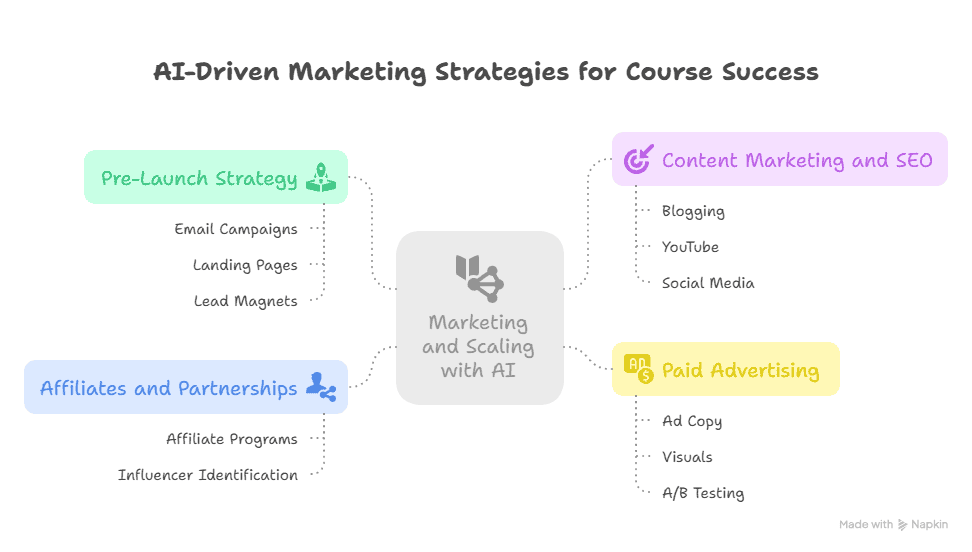
5.1 Build a Pre-Launch Strategy
Building buzz before your course launch can significantly impact your success. You want people excited and ready to enroll the moment your course goes live.
AI Tools for Email Campaigns, Landing Pages & Lead Magnets
Use DeepSeek AI to:
- Draft your entire email funnel (welcome series, reminders, countdowns)
- Create high-converting landing page copy
- Generate lead magnets like mini eBooks or checklists
Using Webinars and Freebies to Attract Signups
Webinars are an excellent way to build trust and showcase your knowledge. With DeepSeek, you can:
- Script your entire webinar
- Write follow-up emails
- Generate the freebie or guide you’ll give away
5.2 Content Marketing and SEO with DeepSeek AI
If you want long-term, organic traffic, content marketing is the way to go. It builds trust, drives awareness, and keeps your audience engaged.
Blogging, YouTube, Pinterest & Social Media Strategy
Use DeepSeek AI to:
- Write blog posts targeting high-value keywords
- Script YouTube videos optimized for SEO
- Create Pinterest pin descriptions
- Plan a social media content calendar
Using DeepSeek AI for Keyword Research & Content Calendar
Combine DeepSeek with keyword tools like Ubersuggest or Ahrefs. Use AI to:
- Analyze search intent
- Cluster keywords by topic
- Create weekly or monthly blog post ideas
- Repurpose long-form content into bite-sized social posts
5.3 Paid Advertising with AI Assistance
If you’re ready to invest in paid traffic, AI can help you avoid wasting money and boost your ROI.
Creating High-Converting Ad Copy & Visuals
Use DeepSeek AI to generate:
- Facebook or Instagram ad copy
- Google text ads with multiple variations
- Video scripts for YouTube or TikTok ads
- Headline and hook options for A/B testing
Analyzing Metrics and A/B Testing Ads
Once the ads are running, use AI to:
- Analyze performance data
- Suggest changes for better targeting or copy
- Adjust your budget allocation
- Test different audience segments or creatives
5.4 Leveraging Affiliates and Partnerships
Your marketing efforts can be amplified by others when you bring in the power of partnerships and affiliates.
Setting Up Affiliate Programs for Your Course
You can:
- Offer commissions to content creators, influencers, or students
- Create a dedicated affiliate portal
- Provide promo materials like email templates and banners
Most platforms like Teachable and Gumroad support affiliate tracking.
Using AI to Identify Influencers and Partners
DeepSeek AI can help you:
- Research potential collaborators
- Write outreach messages
- Suggest partnership ideas
- Analyze who’s influential in your niche
It saves time and makes your outreach more strategic.
PART 6: Managing and Improving Your Course
6.1 Collecting and Responding to Feedback
Feedback isn’t just nice to have—it’s essential for growth.
Using AI to Analyze Survey Responses
Gather reviews and feedback via surveys or comment forms. Use DeepSeek AI to:
- Identify recurring issues or feature requests
- Summarize feedback into actionable tasks
- Prioritize what to fix or improve first
Iterating Course Content Based on Learner Insights
Maybe your audience is confused by a module or wants more real-world examples. DeepSeek can help rewrite or expand those sections quickly and efficiently.
6.2 Automating Student Support and Engagement
Keeping your learners motivated improves completion rates—and positive reviews.
AI Chatbots and Automated Email Sequences
You can use AI-powered chatbots to answer FAQs or guide students. DeepSeek AI can also write:
- Weekly motivational emails
- Progress update notifications
- Re-engagement emails for inactive users
Keeping Students Motivated Throughout the Course
Gamification (badges, certificates) and community engagement (private Facebook or Discord groups) go a long way. DeepSeek can help generate engagement prompts and event ideas.
6.3 Updating and Scaling Your Courses
Once you’ve built one course, scaling becomes the next logical step.
Using DeepSeek AI for Rapid Content Updates
Need to refresh lessons or update statistics? Use DeepSeek to:
- Rewrite old scripts
- Add new examples
- Translate your content into multiple languages
Creating Course Bundles and Certification Tracks
Group your best courses together into a bundle or create advanced certifications. DeepSeek can help map out the learning path and write the course descriptions for each level.
Conclusion
Recap of the Process from Idea to Income
We’ve walked you through every step: from choosing your course topic and building your curriculum to marketing, launching, and improving it over time. By combining your expertise with DeepSeek AI’s powerful tools, you save time, increase quality, and grow faster.
How DeepSeek AI Streamlines the Course Creation Journey
DeepSeek AI isn’t just about writing—it’s about accelerating your entire workflow. From scripting and visuals to marketing and support, AI acts like a 24/7 teammate who’s always ready to help.
Final Tips for Long-Term Success in the Online Course Business
- Start small but think big—your first course doesn’t have to be perfect
- Build community around your brand
- Collect feedback and improve continuously
- Stay consistent with marketing, even after launching
- Always be learning—and teaching
FAQs
Q1: What makes DeepSeek AI different from ChatGPT or other AI tools?
DeepSeek AI is specifically optimized for deep learning and structured content generation, making it ideal for complex projects like course creation. It’s also multilingual and better suited for technical writing and academic-style formats.
Q2: Can I use DeepSeek AI even if I’m not tech-savvy?
Yes! DeepSeek AI has a user-friendly interface and intuitive prompts. With just a bit of practice, anyone can use it to generate high-quality content quickly.
Q3: What types of online courses perform best?
Courses that solve real problems, are niche-specific, and offer a clear transformation tend to perform best. Think practical, results-driven learning.
Q4: How much does it cost to create a course with DeepSeek AI?
The cost depends on the tools you use. DeepSeek offers affordable plans, and you can combine it with free tools like Canva and Loom to minimize production costs.
Q5: Can I use DeepSeek AI to translate or localize my course content?
Absolutely. DeepSeek can generate translations and culturally adapted content to help you reach global audiences.
Q6: Is DeepSeek AI suitable for live or cohort-based courses?
Yes. You can use it to create live session scripts, onboarding materials, and follow-up content for each cohort.
Q7: How can I protect my content from being copied online?
Use watermarks, disable downloads where possible, and add terms of use. Also, build a strong brand—people are less likely to copy when they respect the original creator.