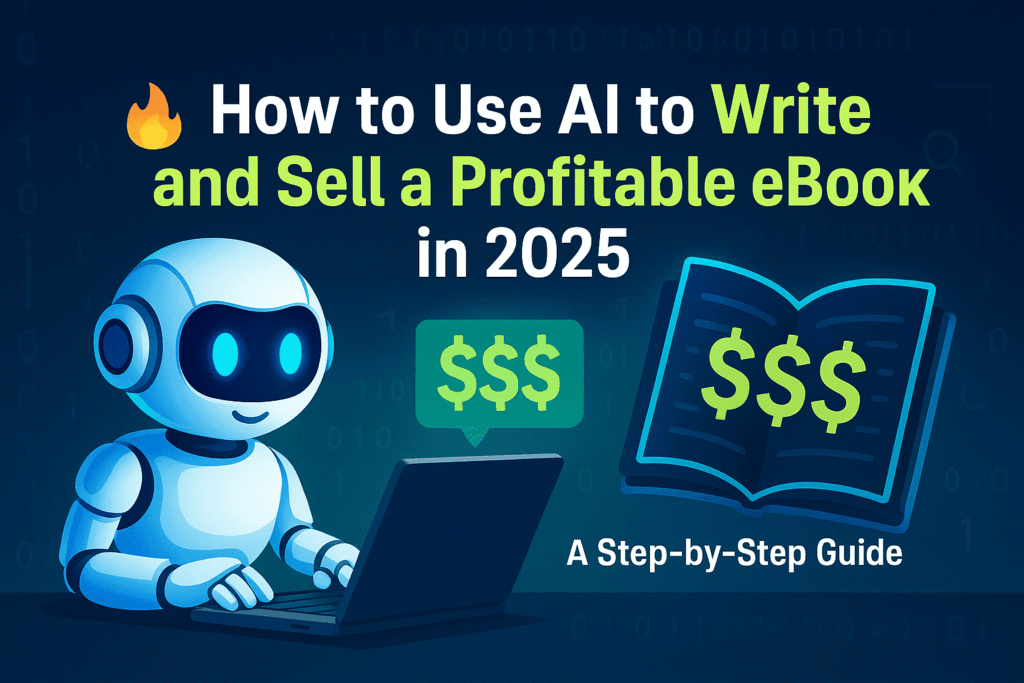Table of Contents
Love this post? Share it!
Introduction
If you’ve ever dreamed of writing an eBook but felt overwhelmed by the time, effort, or creative blocks involved—you’re not alone. But here’s the good news: 2025 has brought powerful AI tools that can turn your eBook idea into a polished, sellable product faster and more efficiently than ever before. Whether you’re an aspiring author, digital entrepreneur, or simply someone with valuable knowledge to share, artificial intelligence can help you skip the guesswork and get straight to publishing success.
This guide will walk you through exactly how to use AI to write, refine, and sell your eBook in 2025—without needing to be a tech expert or professional writer.
Why AI is a Game-Changer for eBook Creation in 2025
The role of AI in content creation has evolved dramatically. Today’s AI tools don’t just spit out robotic paragraphs—they brainstorm, outline, write, edit, and even help with design and marketing. What used to take months of writing and editing can now be done in a matter of weeks, sometimes even days, with the support of intelligent software.
In 2025, AI writing tools are more intuitive and conversational than ever. You can give them a few lines of direction, and they’ll produce entire chapters, suggest engaging titles, and even generate visuals. For entrepreneurs and content creators, this means lower costs, faster production, and far fewer creative bottlenecks. AI levels the playing field, making it possible for anyone to become a published author—even without prior experience.
What You’ll Gain from This Guide
This isn’t just another high-level overview. This is a practical, step-by-step roadmap you can follow to go from a blank page to a published eBook, with AI as your co-pilot. By the end of this guide, you’ll know:
- How to choose the right AI tools for your goals
- How to research, outline, and draft your eBook using AI
- Ways to polish and edit your content for quality and authenticity
- Tips for designing and marketing your eBook with minimal effort
- How to launch and scale your digital product successfully
In short, you’ll walk away with the confidence and know-how to finally bring your eBook idea to life—and start earning from it.
Who This Article is For: Writers, Creators, and Digital Entrepreneurs
This guide is for anyone looking to create and sell a digital product with ease, speed, and quality:
- Aspiring Authors who have ideas but need help putting words together
- Bloggers & Content Creators wanting to repurpose content into profitable eBooks
- Coaches, Educators, and Experts aiming to package their knowledge and experience
- Affiliate Marketers & Online Business Owners looking to expand their digital offerings
- Side Hustlers & Freelancers ready to explore new income streams with little upfront cost
Whether you’re tech-savvy or not, this guide is for you.
1. Understanding the AI Landscape in 2025
1.1 Evolution of AI Writing Tools Over the Years
AI writing tools have come a long way since the early days of clunky grammar checkers and keyword stuffers. What started as basic autocomplete has evolved into full-fledged content generators capable of mimicking human tone, creativity, and logic. From GPT-2 to today’s more advanced language models, we’ve seen AI go from helpful assistant to full-blown writing partner.
In 2025, AI tools aren’t just smarter—they’re also customizable. You can fine-tune them to match your writing style, automate entire writing workflows, and even adapt content based on reader behavior. It’s no longer about replacing writers; it’s about enhancing them.
1.2 Major AI Tools Dominating the Market (ChatGPT, Claude, Jasper, etc.)
The AI marketplace is booming with tools tailored for different parts of the writing process. Some of the top platforms in 2025 include:
- ChatGPT (OpenAI): Ideal for generating high-quality text, brainstorming, and editing
- Claude (Anthropic): Known for its ethical reasoning and clean, structured writing
- Jasper AI: A favorite for marketers and entrepreneurs, with built-in templates
- Copy.ai and Writesonic: Great for social content and quick copy generation
- Sudowrite and Notion AI: Perfect for creative writers and structured long-form content
Each of these tools has unique strengths, and many creators use a combination to handle everything from outlining to editing.
1.3 Ethical Considerations of AI-Generated Content
While AI makes content creation easier, it also raises some important questions. Who owns the rights to AI-generated content? Should you disclose that AI was used? How do you ensure your work is original and valuable?
In 2025, the general consensus is transparency and balance. Most eBook platforms allow AI-assisted writing, as long as the content is original and ethically produced. Tools like originality detectors and citation checkers help ensure your work meets standards and doesn’t unintentionally plagiarize.
Ultimately, AI is a tool—you’re still the creator and decision-maker. Use AI to enhance your ideas, not replace your unique voice.
2. Setting the Foundation
2.1 Identifying Your Niche and Audience
Before you write a single word, you need clarity. Who are you writing for? What problem does your eBook solve? What niche do you want to target?
AI can help here too. Use AI tools to analyze trending topics, questions people are asking online, and what’s currently selling in digital marketplaces. Tools like ChatGPT, Google Trends, and AnswerThePublic can quickly help you discover a profitable direction aligned with your passions.
2.2 Market Research Using AI Tools
AI excels at crunching data and spotting opportunities. Use tools like Jasper, ChatGPT, or even SEO software like Ubersuggest and Semrush to:
- Analyze keyword demand
- Evaluate competing eBooks
- Spot gaps in the market
- Discover what readers are looking for in your topic
You can even feed reviews from competitor books into AI to generate a list of what people love—and what they think is missing. That’s gold when shaping your unique value proposition.
2.3 Validating Your eBook Idea with AI and Data
Before investing time in writing, validate your idea. Ask AI to help create a quick summary or table of contents for your eBook concept. Then, get feedback from potential readers—or even ask AI to simulate target audience reactions.
You can also use AI survey tools, test titles via social media, or set up a pre-launch landing page to gauge interest. With the right data, you’ll know if your idea is worth pursuing before you spend weeks on it.
3. Planning Your eBook
3.1 Outlining Your Content with the Help of AI
An outline is the skeleton of your eBook—and AI can help you build it fast. Simply prompt tools like ChatGPT or Claude with your topic, audience, and goal. In seconds, they’ll suggest logical chapters, bullet points, and subtopics to cover.
From there, you can refine the outline based on your expertise and voice. You don’t have to follow the AI’s suggestions word-for-word, but it’s a powerful way to overcome blank page syndrome and get a head start.
3.2 Structuring Chapters and Sections Logically
Once you have an outline, it’s time to organize it. Think of your eBook like a journey—where do readers start, what do they need to learn along the way, and what’s the final takeaway?
AI can help you group content logically, suggest transitions between sections, and even recommend storytelling structures (like problem-solution, chronological, or how-to formats). This makes your book easier to read and more enjoyable for your audience.
3.3 Choosing the Right Format (Guide, Story, Tutorial, etc.)
The format of your eBook should match your content and your readers’ expectations. Do they want a step-by-step guide? A deep dive case study? An inspirational story?
Use AI to brainstorm different formats and weigh the pros and cons. You can even ask tools like ChatGPT to rewrite a sample chapter in different styles to see what fits best.
4. Writing the eBook Using AI
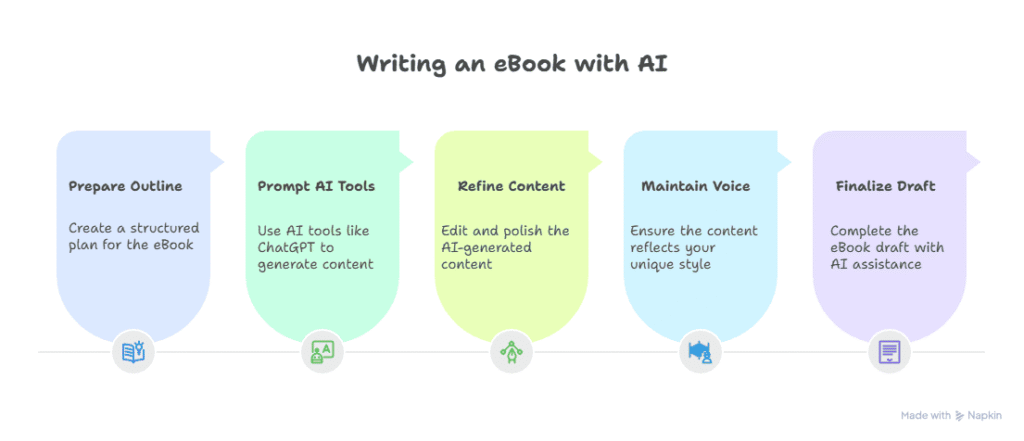
4.1 Generating the First Draft with AI Tools
Creating your first draft with AI is like working with a super-efficient writing partner who never gets tired. Once your outline is ready, you can prompt AI tools like ChatGPT, Jasper, or Claude to expand on each section. Provide clear context—share the topic, tone, and intent—and let the AI get to work. Within seconds, you’ll have structured paragraphs you can build on.
You don’t need to write the entire book in one sitting. Start with one chapter at a time, refining as you go. Let AI do the heavy lifting while you steer the direction.
4.2 Using Prompts Effectively for Better Content
AI is only as good as your instructions. The better your prompts, the better your content. Instead of vague commands like “write a chapter about productivity,” try something more detailed:
“Write a 500-word chapter about how entrepreneurs can manage time better, using a friendly tone and real-life examples.”
You can also use follow-up prompts to rephrase, shorten, expand, or make the content more conversational. Treat it like a conversation—ask, refine, and iterate.
4.3 Maintaining Your Voice While Using AI
One of the biggest concerns with AI writing is losing your unique voice. But here’s the secret: you can train AI to match your style. Provide examples of your previous writing or describe the tone you want—funny, serious, motivational, etc.
After the AI generates content, go through and tweak phrases, expressions, and transitions so they sound like you. Think of AI as your first draft assistant—not the final editor.
4.4 Editing and Polishing AI-Generated Content
AI can create amazing drafts, but polishing them is where the magic happens. Use editing tools like Grammarly, Hemingway, or Wordtune to refine grammar, clarity, and flow. Read everything out loud to catch awkward phrasing.
Make sure your ideas are expressed clearly and your points are easy to follow. It’s also helpful to sleep on it—revisit your content the next day with fresh eyes and fine-tune it again.
5. Visual and Design Elements
5.1 Creating a Cover Design with AI Tools like Canva and Midjourney
Your eBook cover is the first impression—and AI makes it easy to create a stunning one. Use Canva’s AI design tools to generate templates, layouts, and color palettes that match your topic. If you want something more unique or artistic, try Midjourney or DALL·E to create AI-generated illustrations or custom graphics.
Add your title, subtitle, and author name using Canva’s drag-and-drop tools, and you’re good to go.
5.2 Designing Layout and Typography Using AI-Powered Design Platforms
Layout matters. It affects readability and how professional your eBook feels. Platforms like Designrr, Beacon, and Visme use AI to suggest smart layouts, organize your text, and style your fonts and headings.
Choose easy-to-read fonts, maintain consistent spacing, and use headings, bullet points, and visuals to break up large chunks of text. Good design isn’t just about looks—it’s about making your book enjoyable to read.
5.3 Adding AI-Generated Images, Infographics, or Illustrations
Visuals can bring your eBook to life. Depending on your topic, you can add:
- Infographics (created using Venngage or Piktochart) to explain concepts
- AI-generated illustrations from tools like Midjourney or DALL·E
- Custom icons and visuals from Canva’s AI image suggestion engine
These elements not only enhance comprehension but also increase the perceived value of your eBook.
6. Ensuring Originality and Quality
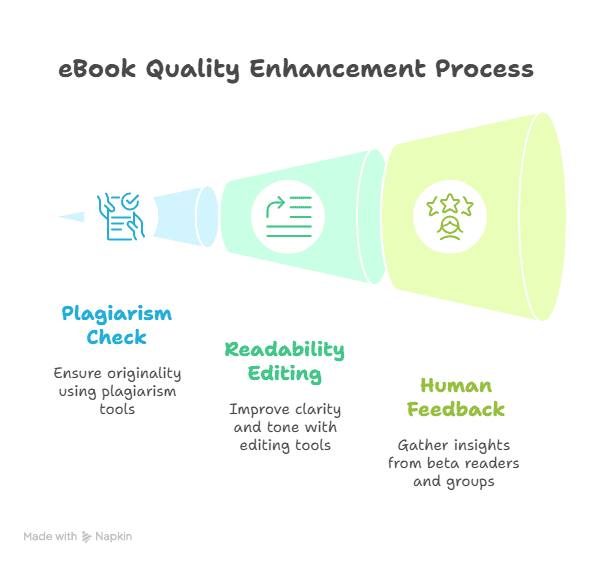
6.1 Using Plagiarism Checkers and Originality Reports
Even though AI generates new content, it’s still crucial to check for unintentional plagiarism. Tools like Copyscape, Originality.ai, and Quetext scan your eBook for any overlaps with existing web content.
Running a plagiarism report before publishing protects your credibility and keeps you compliant with publishing platforms like Amazon KDP or Gumroad.
6.2 Editing for Readability and Tone
Beyond grammar, your eBook should feel smooth and easy to digest. Use Hemingway Editor to cut down complex sentences, eliminate passive voice, and simplify wordy paragraphs. AI tools can help here too—ask ChatGPT to “make this paragraph more engaging” or “adjust this section to sound more confident.”
Match the tone to your audience: casual for beginners, professional for B2B readers, or storytelling for lifestyle topics.
6.3 Getting Human Feedback on AI-Written Drafts
Even the smartest AI can’t replace real human feedback. Share your draft with friends, colleagues, or beta readers. You can also use platforms like Reddit (e.g., r/selfpublish) or writing groups for constructive reviews.
Ask specific questions like:
- Does the message come through clearly?
- Are there any confusing parts?
- Is the tone consistent and enjoyable?
This final polish ensures your eBook feels authentic and high-quality.
7. Technical Aspects of Publishing
7.1 Formatting Your eBook for Various Platforms (PDF, EPUB, MOBI)
Different platforms require different formats. PDFs are perfect for direct downloads (like Gumroad or your own website), while EPUB and MOBI work best for eReaders like Kindle or Apple Books.
Tools like Calibre, Reedsy, or Atticus help convert your manuscript into all these formats. They preserve layout, adjust page breaks, and ensure your content looks good on any device.
7.2 Using AI for Automatic Formatting and Conversion
AI tools can automate much of the formatting work. Scrivener, Designrr, and even Google Docs with plugins can auto-format headings, adjust margins, generate clickable tables of contents, and more.
This saves hours of manual formatting—and helps you avoid annoying layout issues that frustrate readers.
7.3 Accessibility and Mobile-Readiness
In 2025, accessibility isn’t optional—it’s essential. Make sure your eBook is readable for everyone by:
- Using clear fonts and good contrast
- Adding alt text to images
- Structuring your content with headings and logical flow
AI tools like Speechify or Adobe Sensei can help test and optimize your content for screen readers, small screens, and even voice-read formats.
8. Setting Up for Sales
8.1 Pricing Your eBook Using AI Market Analysis
Pricing your eBook isn’t about guessing—it’s about strategy. AI tools can analyze competitor prices, customer reviews, and keyword demand to help you find the sweet spot between affordability and value. Tools like ChatGPT, Helium 10, or Publisher Rocket can assess what similar eBooks in your niche are charging, what price points convert best, and even predict how price changes could affect your sales.
AI can also segment your audience based on income level or interest, allowing for tailored pricing strategies like bundles, limited-time offers, or upsells.
8.2 Writing AI-Assisted Product Descriptions and Sales Copy
First impressions count—especially when potential buyers read your product page. Use AI writing tools like Jasper, Copy.ai, or ChatGPT to craft compelling product descriptions, titles, and call-to-action buttons. These tools can help you emphasize benefits, evoke emotion, and tailor messages for different audiences.
Example prompt:
“Write a persuasive product description for an eBook on productivity hacks for solopreneurs in a friendly, enthusiastic tone.”
Test multiple versions of your sales copy using A/B testing to see which one converts best.
8.3 Choosing Platforms: Gumroad, Amazon KDP, Payhip, etc.
Where you sell your eBook matters just as much as what’s in it. Here’s a quick comparison:
- Gumroad: Great for creators who want control, direct payouts, and flexible pricing.
- Amazon KDP: Offers the biggest reach with Kindle users, but requires adherence to stricter guidelines.
- Payhip: A beginner-friendly option with simple product pages, payment integration, and discount tools.
- Podia, Selz, or Shopify: Excellent for bundling products or creating a larger online storefront.
Many AI tools can help optimize your listings across these platforms, so you don’t have to write and reformat everything manually.
9. Marketing Your eBook with AI
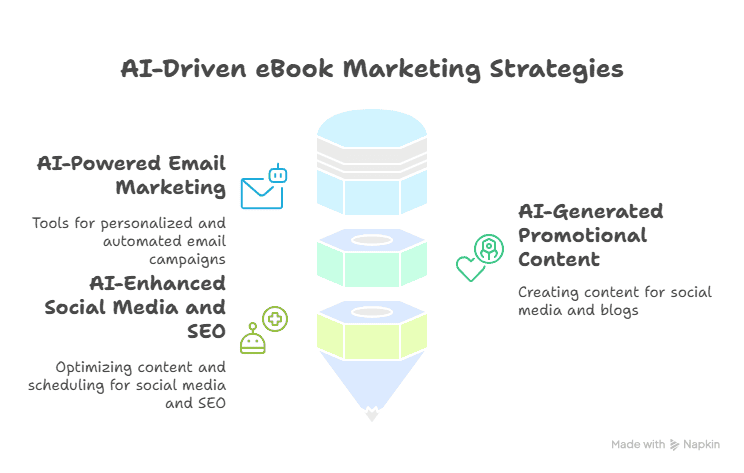
9.1 AI-Powered Email Marketing Campaigns
Email marketing remains one of the highest-converting strategies—and AI makes it easier than ever. Use tools like Mailchimp AI, MailerLite, or ConvertKit to segment your audience, personalize your emails, and schedule campaigns based on engagement.
AI can even generate subject lines with high open rates, write automated follow-ups, and optimize send times for each subscriber.
Example AI task:
“Write a 5-part email sequence for promoting a new eBook launch to an audience of aspiring entrepreneurs.”
9.2 Creating Promotional Content with AI (Posts, Ads, Blogs)
Your promotional efforts shouldn’t stop at emails. Tools like Copy.ai, Writesonic, and Notion AI can help you create:
- Social media captions and hashtags
- Facebook and Instagram ad copy
- Blog articles that promote your eBook
- Video scripts or reels for TikTok and YouTube
With AI, you can maintain a consistent content strategy without spending hours in front of a blank screen.
9.3 Leveraging Social Media and SEO Using AI Insights
Get smart with your social and search strategy by using AI to analyze trends and optimize content. Tools like Surfer SEO, SEMrush, and Frase provide keyword suggestions, competitor data, and SEO-friendly content ideas.
For social media, platforms like Ocoya, Predis.ai, or SocialBee can schedule posts, suggest high-performing content formats, and track engagement to fine-tune your messaging.
AI helps you publish the right content at the right time, in the right places.
10. Automating the Sales Funnel
10.1 Using AI Tools to Create Landing Pages
Your eBook needs a high-converting landing page to turn visitors into buyers. Tools like Systeme.io, Unbounce, and Swipe Pages now include AI-powered page builders that suggest layouts, headlines, testimonials, and even design elements based on your product type.
You can even ask AI to generate content blocks like:
“Write a compelling hero section for a landing page selling a self-help eBook on goal setting.”
These pages are optimized for both conversions and mobile devices—critical in 2025’s mobile-first world.
10.2 Setting Up Automated Email Sequences
Once someone signs up or buys your eBook, AI can continue engaging them through automated workflows. Use AI to:
- Create welcome sequences
- Upsell additional products
- Deliver bonuses or exclusive content
- Re-engage cold subscribers
Tools like ConvertKit, ActiveCampaign, and MailerLite offer pre-built automation templates and AI assistance to help you map out email journeys that convert.
10.3 Chatbots and AI-Based Customer Service
Want to support your customers without being online 24/7? AI chatbots like Tidio, ManyChat, or Chatfuel can answer FAQs, assist with downloads, and even process refunds or upsells.
You can also use ChatGPT-based bots embedded on your landing page to guide potential buyers toward clicking “Buy Now.” These bots can personalize responses based on user behavior, improving both engagement and trust.
11. Scaling Your eBook Business
11.1 Repurposing Your eBook Into Other Formats (Audiobooks, Courses)
Once your eBook is live, don’t stop there—turn it into other income streams. Use AI to:
- Convert your eBook into audiobooks using tools like Murf.ai or Play.ht
- Transform your content into online courses with platforms like Teachable or Thinkific
- Break chapters into blog posts, social content, or podcast episodes
This multiplies your reach and gives your audience new ways to consume your content.
11.2 Using AI to Track Sales Analytics and Optimize Strategy
Want to know what’s working and what needs tweaking? AI-powered analytics platforms like Hotjar, Google Analytics 4, and Metorik give deep insights into:
- Conversion rates
- Buyer behavior
- Traffic sources
- Sales spikes and drops
Some tools even suggest what to do next—like optimizing pricing, adjusting CTAs, or scaling up ad spend.
11.3 Creating a Series or Brand Using AI Planning Tools
If your eBook does well, why not turn it into a series? AI tools like Notion AI, ClickUp AI, or even ChatGPT can help you brainstorm future book topics, build long-term content calendars, and craft a cohesive brand voice.
With consistency, you can turn a single eBook into an entire business ecosystem—complete with products, courses, a newsletter, and loyal followers.
12. Legal & Ethical Considerations
12.1 Copyright and AI-Generated Content
In 2025, the rules around copyright for AI-generated content are still evolving. The general principle is that only humans can hold copyright—not machines. That means if you use an AI tool to generate parts (or even most) of your eBook, you still own the rights, as long as you play a meaningful role in the creation process.
However, it’s crucial to double-check the terms of service of your AI tools. Some platforms may retain limited rights over content generated through their software, especially if you’re on a free plan. To stay safe, always save your prompts and outputs, and be sure your final manuscript reflects your own creative input.
12.2 Disclosures and Transparency in AI Usage
More readers appreciate transparency, and in some publishing spaces (like Amazon KDP), disclosing AI involvement is now a requirement. This doesn’t mean you have to shout it from the rooftops, but a simple note such as:
“This book was written with the assistance of AI tools to support brainstorming, drafting, and editing.”
…can go a long way toward building trust. Transparency helps you maintain credibility and avoid the backlash some AI-authored books have faced due to misleading claims.
12.3 Managing User Trust and Quality Assurance
While AI can supercharge your productivity, quality and trust still come from you. Make sure to review, fact-check, and humanize your AI-generated content. Readers are savvy—they can tell when something feels robotic or repetitive.
Build trust by delivering real value, sharing your personal experiences, and ensuring your eBook reflects your unique knowledge. That’s how you go from being a faceless digital author to a respected creator with a loyal audience.
13. Case Studies and Success Stories
13.1 Real-Life Examples of AI-Written Bestsellers
Believe it or not, several best-selling eBooks in recent years have credited AI as a writing assistant. For example:
- “The 7-Day Startup Blueprint”, co-written with ChatGPT, reached the top 100 in Business on Amazon in under two weeks.
- A fiction writer used Sudowrite to help craft character arcs and released a sci-fi novel that received over 500 positive reviews.
- A productivity coach turned their YouTube scripts into an eBook using Jasper AI and sold over 1,000 copies in the first month on Gumroad.
These examples show that AI-assisted books can succeed when paired with a clear strategy and human creativity.
13.2 Lessons from Successful AI-Aided Authors
Here’s what these authors did right:
- They used AI to speed up the process, not skip the process.
- They stayed involved—editing, rewriting, and adding their own voice.
- They validated their topic before writing.
- They focused on solving a specific problem for a defined audience.
In short, they treated AI like a tool, not a replacement.
13.3 How These Strategies Were Implemented
Success came from taking the same steps outlined in this guide:
- Using AI to research, outline, and draft
- Leveraging AI design tools for visuals and layout
- Running marketing campaigns using AI for content and automation
- Listening to feedback and improving future editions
They followed a repeatable process that anyone—including you—can use today.
14. Challenges to Expect and How to Overcome Them
14.1 Common Pitfalls of Relying Too Much on AI
AI is powerful, but it’s not perfect. Common mistakes include:
- Publishing unedited content straight from the AI
- Letting AI decide everything, resulting in generic or vague material
- Ignoring your audience’s real needs because AI made it “sound good”
Remember: AI doesn’t know your audience—you do.
14.2 Dealing with AI Hallucinations and Inaccuracies
“AI hallucination” is when the tool makes up facts or includes outdated info. This happens more than you think, especially in non-fiction eBooks. Always verify claims, check statistics, and add credible sources.
If something sounds off, it probably is. A quick Google search or fact-checking tool can save you from publishing embarrassing errors.
14.3 When to Bring in Human Input
AI can generate content in seconds, but it can’t replace human insight. Bring in real people when:
- You need beta readers to spot what AI missed
- You’re writing emotionally charged or personal content
- You want honest feedback on tone, clarity, or flow
Combining AI with human input creates the best possible version of your eBook.
Conclusion
Key Takeaways from the Guide
- AI in 2025 is an incredible tool for planning, writing, designing, and selling your eBook.
- You don’t need to be a tech wizard or professional author to use it—you just need a clear idea and a willingness to learn.
- From idea validation to sales funnel automation, AI can help you do more with less and get your digital product in front of the right readers.
The Future of AI in Self-Publishing
We’re just scratching the surface. As AI continues to improve, so will the tools available to creators. Expect voice-to-text content creation, adaptive eBooks that adjust to reader preferences, and AI collaborations that blur the line between human and machine creativity.
But even in the future, your voice, your vision, and your values will matter most. AI is here to enhance—not replace—your creativity.
Encouragement to Start Your Own AI-Powered Writing Journey
You don’t need to wait for the “perfect time” to write your eBook. With AI on your side, the barriers are lower than ever. Take that idea sitting in your notes app or that draft collecting dust, and bring it to life.
Start small. Experiment. Have fun. And know this: there’s an audience out there waiting to hear your voice—even if it started with a little help from AI.
FAQs
Q1: Can AI write an entire eBook by itself?
A: Yes, but human input is essential for quality, structure, and authenticity.
Q2: Is AI-generated content allowed on Amazon KDP?
A: Yes, but you must disclose AI usage as per Amazon’s latest guidelines.
Q3: What’s the best AI tool for writing eBooks in 2025?
A: ChatGPT-5, Jasper AI, and Claude are among the top tools for 2025.
Q4: How do I ensure my AI-written eBook stands out?
A: Focus on originality, value, and clear branding. Use AI only as a support tool.
Q5: Do I need any technical skills to create an AI-assisted eBook?
A: No advanced skills are needed—most tools are beginner-friendly with templates and automation.