Table of Contents
Finding Your Audience: The Starting Point
When you set out to market your small business planner printables, one core factor makes all the difference: understanding who genuinely needs your products. It’s more than a simple demographic checklist. You want to know your customer’s daily hurdles, aspirations, and decision triggers. That depth of insight will shape your copy, creative visuals, and the platforms you lean on for growth.
Defining Your Target Audience
Picture the entrepreneur who spends late nights toggling between spreadsheets, never quite gaining control over the business’s moving parts. Or the freelancer, swamped by deadlines, wishing for a single tool to capture tasks and spark fresh habits. These aren’t just random users—they’re your ideal audience.
Audience Research: Where to Begin
You want to start with concrete, actionable research:
- Use Etsy and Pinterest analytics to spot trending planner searches, seasonal spikes, and popular tags within the business productivity niche.
- Dive into social media—search hashtags like #smallbusinessplanner, #businessorganizer, and #productivityprintables. What questions do people ask? What frustrations surface in comments?
- Examine competitor reviews for clues. Are buyers craving more customization? Do they complain about missing budgeting tools or too-complicated layouts?
Build Detailed Buyer Personas
You’ll benefit from building out specific buyer personas:
- Detail your persona’s business type (e-commerce, consulting, freelancing)
- Include details like age, work habits, favorite social platforms, and content they engage with most
- List their biggest pain points (overwhelm, tracking income/expenses, planning marketing campaigns)
You should see your audience not as “anyone with a business,” but as “solopreneurs who want monthly goal-setting checklists and financial dashboards they’ll actually use.” Regularly revisit and update these personas as the planner market and your own shop evolve.
Key Takeaways for Audience Research
- Use marketplace analytics, social listening, and competitor reviews to paint a clear, nuanced picture of your perfect customer.
- Develop buyer personas that go beyond demographics into daily routines, emotional triggers, and must-have planner features.
- Stay adaptable and update your personas as you gather more real-world feedback and fresh data.
Market Analysis: Learning from the Winners
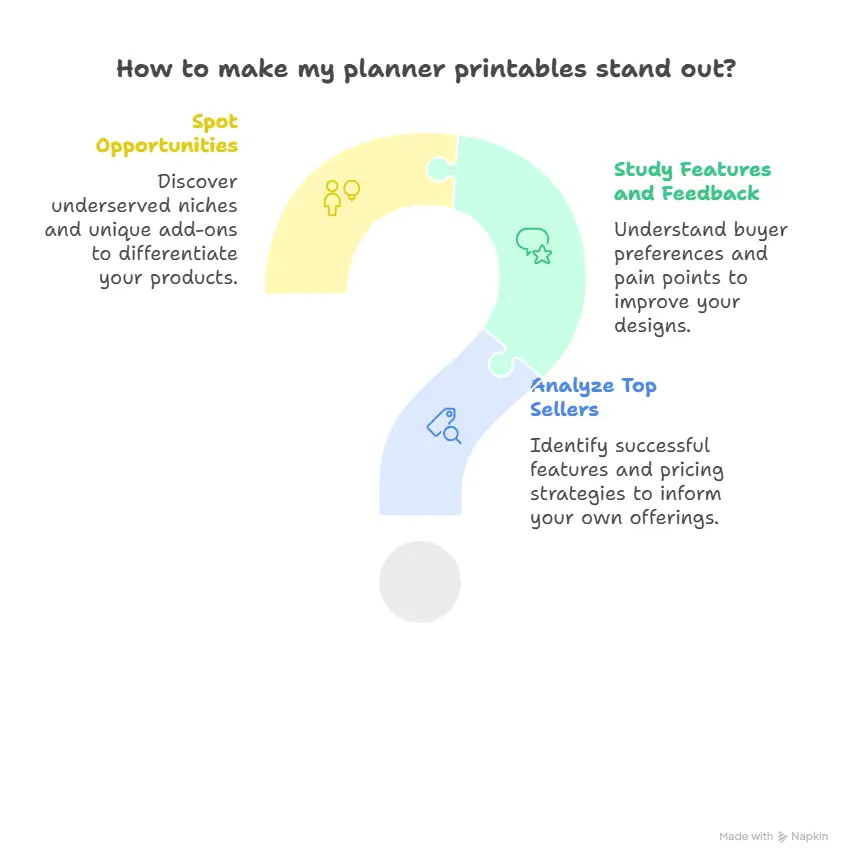
If you want your small business planner printables to stand out, you must spend time learning from those who already dominate the marketplace. This means a close look at top sellers—what features they highlight, how they price their products, and what buyers rave about most. Your aim isn’t to copy, but to discover gaps you can fill and signals you can amplify.
Studying Top-Selling Planner Printables
Start by browsing top-selling listings on platforms like Etsy, Gumroad, and Shopify. Note their primary product types:
- Are the bestsellers simple, undated planners?
- Do they offer bundled packages such as monthly trackers paired with business expense sheets?
- Are there niche planners for specific roles—like coaches, consultants, or boutique owners?
Check how they organize their listings:
- Professional product images with clear previews (inside layouts, editable fields, cover designs)
- SEO-driven titles with multi-word, benefit-based keywords (“2025 Business Planner for Entrepreneurs | Printable Goal Tracker”)
- Detailed descriptions listing sections, benefits, printing details, and file formats
Analyze Features and Feedback
Study reviews—what positive patterns repeat, and what negative signals can you leverage as opportunities?
- Buyers often praise easily editable planners that allow custom sections or colors
- Complaints tend to focus on confusing layouts, limited space for notes, or lacking budgets/goals integration
Table: Features of Top-Selling Business Planners
| Planner Name | Format | Key Features | Price | Most-Loved Element | Common Buyer Feedback |
|---|---|---|---|---|---|
| Clarity Pro Planner | Editable PDF | Goal tracker, budget dashboard | $15 | Customizable fields | Easy to use, saves time |
| Financial Boss Organizer | Bundle PDF | Expense, income, calendar | $20 | All-in-one bundle | Great for accountants/solopreneurs |
| Visionary Studio Sheets | Google Sheets | Weekly/monthly, motivational | $12 | Creative layouts | Inspires daily planning |
Spotting Opportunities
Compare your designs and content against these leaders. Is there a niche or pain point underserved by big sellers?
- Consider planners for micro-businesses, creative studios, or seasonal specialties
- Offer unique add-ons (e.g., printable motivational cards, tracker sticker sheets, monthly goal reviews)
Insight: The best-selling planners aren’t always the biggest or most expensive—they’re the ones that promise a clear benefit, solve specific struggles, and inspire repeat use.
Key Takeaways for Market Analysis
- Break down top listings by format, content, pricing, and buyer response
- Use review patterns to shape new features and fix pain points
- Differentiate with niche focus, bundles, and distinctive design choices
**Next section: “Keyword Optimization: Getting Found in Search”—how to develop and implement high-impact keywords for planner printables listings, with practical examples and tables.**Here is the next section, providing a detailed, actionable guide on optimizing your listings for search using current keyword strategies:
Keyword Optimization: Getting Found in Search
If you want your small business planner printables to be discovered consistently, keyword research is your foundation. This is more than plugging in a few popular terms; it’s about understanding what your audience types into search, how platforms weigh those terms, and how your offering matches their intent.
Why Strategic Keywords Matter
On marketplaces like Etsy, users rarely search for generic phrases. Instead, they’re looking for nuanced combinations: “business planner printable PDF,” “2025 expense tracker for solopreneurs,” “editable productivity organizer.” Getting found by those buyers is about placing these exact phrases where platforms read them—titles, tags, and descriptions.
Building Your Keyword List
Begin your research with tools tailored for digital products. Etsy keyword planners (like Alura, Marmalead, Everbee, and EtsyHunt), plus free tools such as Google Keyword Planner or Pinterest Trends, reveal what’s trending.
- Identify long-tail keywords (3-5 word phrases with intent)—these drive better conversion because they match clear buyer motivation
- Scope out competitor tags in top planner printables and adjust yours for uniqueness
For example, instead of just “business planner,” use:
- “monthly business planner printable PDF”
- “goal setting organizer for entrepreneurs”
- “digital expense tracker for small business”
Optimizing Your Etsy Listing Structure
Aim to use every available tag and attribute in your marketplace listing:
- Etsy allows up to 13 tags, so fill every slot with a variation across audience, season, use case, and format (“business planner template,” “financial organizer PDF,” “undated planner for startup”).
- Structure your titles for both clarity and keyword integration:
Title Example:
2025 Small Business Planner Printable | Editable PDF | Income & Expense Tracker for Entrepreneurs
- Place primary keywords early in the title and repeat them naturally in the first sentence of your description for enhanced visibility
Table: Sample Keyword Mapping
| Part of Listing | Example Keyword Use | Notes |
|---|---|---|
| Title | “2025 Small Business Planner Printable PDF” | Main keyword first |
| Description (first line) | “Our business planner printable for entrepreneurs…” | Repeats main keyword |
| Tags | “goal tracker,” “printable budget planner,” “startup organizer” | Variation needed |
| Attributes | “Digital Download,” “Undated,” “Editable” | Platform-driven |
Keyword Refresh and Performance Tracking
Don’t stop at launch—monitor how your keywords are performing. Update tags and descriptions every month or season. Use Etsy stats to measure which phrases drive the most traffic and sales, then refine your listing copy accordingly.
Key Takeaways for Keyword Strategy
- Always use long-tail, audience-focused keywords for planner printables
- Use all available tags and attributes; maximize your reach with variation
- Structure titles and descriptions for both search and clarity
- Refresh keywords periodically and monitor performance for ongoing improvements
Visual Marketing: Amplifying Discovery on Pinterest
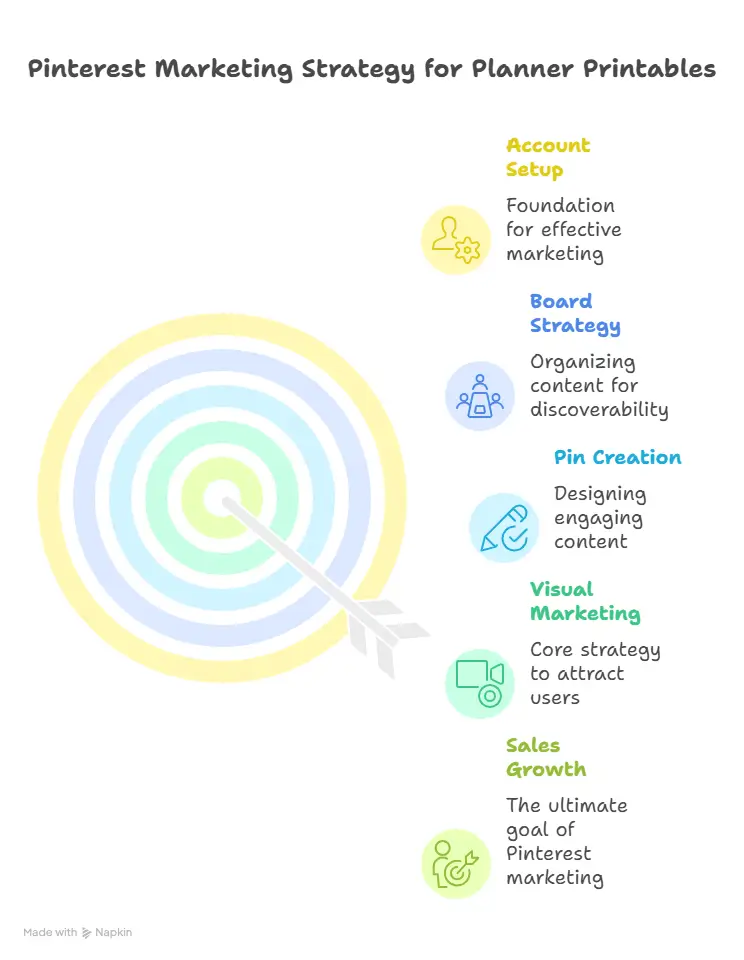
If you’re serious about growing sales for your planner printables, Pinterest belongs at the top of your marketing toolkit. Think of it not as a social network, but as a powerful visual search engine—a place where users are primed to discover, save, and buy the next big thing in organization.
Why Pinterest Moves the Needle
Pinterest draws an audience that loves planning, organization, and aesthetic inspiration—all perfect matches for your business planner printables. Users are in a discovery and shopping mindset, searching for new systems and tools to transform their day-to-day.
Pins last far longer than posts on most platforms, continuously sending buyers to your shop for weeks or months. Plus, Pinterest’s search features reward visually compelling content and smart keyword usage.
Set Up for Success
- Make a Pinterest Business account for advanced analytics and promotional options.
- Use a logo or crisp brand image for your profile photo.
- Write a clear, keyword-rich profile description, focusing on “printable planners,” “business organization,” and similar phrases.
- Claim your website and link to your shop in every product Pin.
Board Strategy
- Create focused boards for each product type: “Printable Daily Planners,” “Business Organization Printables,” “Digital Productivity Tools.”
- Name boards with keywords you want to rank for, and include them again in descriptions.
Creating Pins That Get Clicks
- Vertical Pins (1000x1500px, 2:3 ratio) dominate mobile screens and boost engagement.
- Use bright, high-quality images—feature planner spreads, sample pages, or lifestyle shots showing planners in use.
- Always add a concise text overlay (“Weekly Business Planner Printable,” “Track Your Goals”) using contrast and readable fonts.
- Place a watermark, shop URL, or small logo for subtle branding—ensuring your Pins are instantly recognizable, but not cluttered.
Types of Pins to Include
- Product Pins: Highlight specific printable planners, bundles, or new releases.
- Idea/Story Pins: Share “how-to” sequences, like “3 Ways to Use Your Business Planner for Better Focus.”
- Video Pins: Short, simple videos showing planners in use, flipping through features, or quick organization tips.
Winning Pinterest Strategies for Planners
- Use keyword-rich titles and descriptions on Pins and boards (“Digital Small Business Planner PDF”).
- Pin consistently—a few Pins every day or several times a week keeps your account active and in front of more people.
- Join group boards relevant to planners or productivity to expand your Pin’s audience.
- Try Pinterest ads for targeted boosts during key launch periods.
- Track performance in Pinterest Analytics to double down on what’s working (look at clicks, saves, top-performing boards).
- Promote your Pinterest on your website, email signatures, and other social platforms.
Table: Pinterest Marketing Checklist
| Step | Details | Outcome |
|---|---|---|
| Business Account | Unlocks analytics, ad tools | Smarter strategy |
| Branded Profile | Logo, keywords, shop link | Trust & professional appeal |
| SEO Board Titles | Focus on product & niche | Easier discovery |
| Quality Images | Bright, clean, real planner use | Higher engagement |
| Consistent Pinning | Schedule daily or weekly | Long-term reach |
| Keyword Descriptions | Include “printable planners,” “business” | Better search visibility |
| Group Boards | Collaborate for wider reach | More impressions & potential repins |
| Promote Pins | Share via email/newsletter/website | Cross-platform audience growth |
Content Ideas for Pinterest
- Showcase planner product features, new launches, or bundles
- Share real user layouts and creative planner set-ups (with permission)
- Offer freebies, such as a “Mini Business Planning Page” download to build interest
- Tutorials: “How to Organize Your Week with a Business Planner”
- Contests and giveaways to energize your follower base
Key Takeaways: Pinterest is a discovery engine brimming with your target buyers. Stand out with premium visuals, keyword strategy, and steadfast consistency—and watch your shop’s reach and traffic grow steady and strong.
Branding: Building Trust and Recognition
If you want people to remember your planner business and return for more, branding is your anchor. It’s far more than colors and logos—effective branding instills confidence, paints your story, and signals the promise behind each purchase. When a customer sees your planner, they should immediately sense quality, reliability, and a distinctive personality.
Build a Cohesive Visual Identity
Start by defining your brand’s look and feel:
- Choose a consistent color palette for product covers, social media graphics, and your shop banners. Business planners often perform best with calming, professional hues like navy, teal, or gentle greys, but you can infuse accent colors that reflect your style.
- Pick 1-2 fonts and stick with them across all digital materials, from your planner PDFs to Pinterest pin overlays and email newsletters.
- Apply your logo subtly to product preview images, website graphics, and even email footers—enough for recognition, never enough to distract.
- Maintain design consistency for all visual assets to help your business stand out in search results and customers’ social feeds.
Storytelling That Clicks
Branding flourishes when it’s honest and relatable. Consider sharing your origin story—why did you create your planner? What workflow disaster did you solve, and how did your life change when you found the right organizational system?
- Use personal anecdotes in product descriptions and “About” pages. Statements like “After years overwhelmed by untracked expenses…” or “My turning point came when…” build emotional connection.
- Incorporate customer stories into your branding, with permission. Real testimonials—someone describing how your planner transformed their day—will reassure new buyers and build credibility.
Table: Branding Elements Breakdown
| Element | Action Steps | Branding Benefit |
|---|---|---|
| Color Palette | Consistent hues across products and graphics | Professional, recognizable look |
| Logo Usage | Present on covers, emails, social posts | Immediate brand recall |
| Font System | 1–2 fonts for all digital assets | Cohesion in marketing materials |
| Origin Story | Personal journey and planner creation story | Emotional connection, authenticity |
| Customer Stories | Feature testimonials and planner reviews | Social proof, relatability |
Consistency Across Channels
Don’t overlook the importance of continuity–the way your brand feels should be the same from Etsy to Gumroad, from Pinterest to email. Coordinate your messaging, imagery, and “voice” wherever buyers interact with you. Consistent branding isn’t just for style—it builds trust, recognition, and long-term loyalty.
Key Takeaways
Use a distinctive visual system, relatable storytelling, and customer testimonials to cement your reputation and encourage repeat buyers.
Branding blends design, story, and authenticity. Create an experience—not just a product—for your planner customers.
Content Marketing: Educate, Inspire, Sell
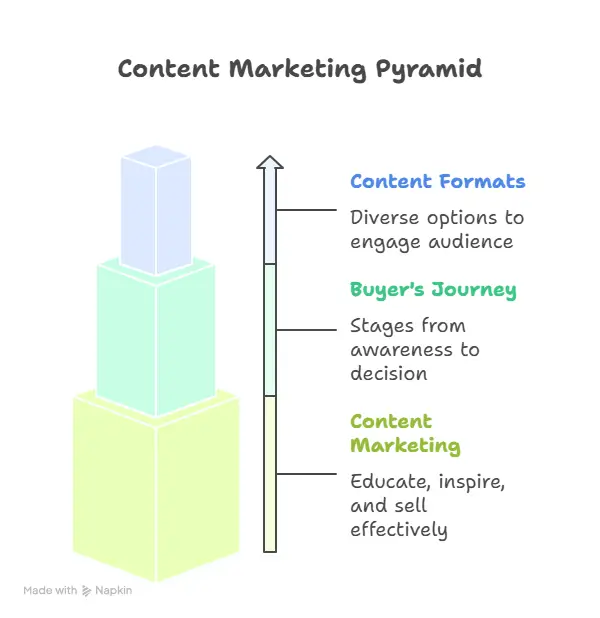
If you’re looking to build lasting awareness and authority for your planner business, content marketing is your best friend. It’s how you provide consistent value to your readers, showcase your expertise, and softly guide prospects from awareness to loyal customer—all without feeling salesy. People want solutions; great content gives them answers, ideas, and reasons to trust you.
Why Content Marketing Works for Small Business Planner Printables
Content marketing taps into how today’s buyers behave. Most people search for advice, compare solutions, read reviews, and consume tips before buying organizational tools. By publishing high-value content—think tutorials, behind-the-scenes guides, productivity strategies—you meet your customers exactly where their questions begin.
Choosing Content Formats That Convert
Your audience for business planners is actively seeking help for real-world struggles:
- Blog posts: Dive deep into “How to Organize a Small Business Week” or “Best Daily Habits for Entrepreneurs.”
- How-to Videos or Stories: Demonstrate planner setup, weekly reviews, or personal workflows.
- Infographics: Visualize “The Anatomy of a Perfect Daily Business Planner” or tips for tracking business expenses.
- Downloadable Guides: Offer free checklists, mini-planners, or organizational templates in exchange for email signups.
Mapping Content to the Buyer’s Journey
Organize your content to address three key stages of your prospect’s path:
- Awareness: Publish SEO-driven blog posts and educational videos (“Top Business Planner Layouts for 2025”).
- Consideration: Offer comparison guides, sample printable previews, or case studies showing how your planner improved real businesses.
- Decision: Feature testimonials, limited-time offers, or bundle deals.
Table: Content Types and Buyer Stages
| Buyer Stage | Content Example | Goal |
|---|---|---|
| Awareness | How-to blog, tip list, quick video | Attract, build authority |
| Consideration | Product comparison, sample download | Nurture, educate |
| Decision | Testimonial, deal announcement | Convert, close sale |
Content Calendar & Promotion Plan
Success with content comes from consistency and planning. Map out topics, keywords, and publishing dates for the next month or quarter:
- Use a simple content calendar (spreadsheet or tool like Trello/Notion) to schedule blogs, videos, and product launches.
- Repurpose content: Turn a blog post into a video, slice up a guide for Pinterest carousel pins, or expand social posts into email content.
- Never “just publish”—promote every new piece on Pinterest, Facebook, your email newsletter, and anywhere potential buyers gather.
Building Relationships That Last
Use your content as a trust bridge, not a hard sales push:
- Ask questions at the end of posts (“How do YOU use a business planner?”) to encourage comments and sharing.
- Feature customer stories—with images or testimonials—to highlight real success and foster community.
- Reward loyal readers with periodic freebie downloads or early access sneak peeks.
Key Takeaways
- Align content with the full buyer journey, from awareness to decision.
- Choose content types that match your audience’s needs—don’t be afraid to go beyond blogs.
- Promote content strategically and interact with your audience for maximum impact and loyalty.
Email Marketing: Creating Lifelong Customers
Email marketing isn’t just about sending newsletters; it’s about building trust and keeping your audience inspired well after their first purchase. Done right, your emails can turn casual browsers into loyal customers—and repeat customers into enthusiastic brand advocates. For small business planner creators, it’s one of the most direct, personal, and cost-effective marketing channels available.
The Power of an Email Relationship
Unlike social media or ads, emails land directly in a person’s inbox, giving you one-on-one access to your ideal buyers. A thoughtful email sequence can nurture subscribers through the stages of awareness, engagement, and conversion while strengthening your brand identity.
The best-performing planner businesses use email not just to sell but to support and educate—making subscribers feel understood, motivated, and valued.
Step 1 — Build a High-Quality Email List
Before hitting send, you need a list of genuinely interested subscribers:
- Offer a lead magnet freebie like a “Weekly Small Business Planner Template” or “Mini Business Budget Tracker” in exchange for sign-ups.
- Set up opt-in forms on your website, Etsy shop, and blog using clear calls-to-action like “Download Your Free Planner Page.”
- Promote your opt-ins through Pinterest and social posts to capture traffic that’s already interested in printable organizers.
Avoid shortcuts like buying lists—quality trumps quantity every time.
Step 2 — Segment Your Subscribers
Once your list grows, segment it by interests or behavior. Not every subscriber wants the same messages:
- New Subscribers: Send a welcome sequence introducing your brand story, a thank-you gift, and helpful articles like “How to Plan Smarter with Printable Templates.”
- Active Buyers: Offer exclusive discounts, product updates, or bundle deals.
- Inactive Users: Send re-engagement emails like “We Miss You—Here’s 20% Off Your Next Productivity Planner.”
Segmentation improves open and click-through rates while ensuring your communication feels personal.
Step 3 — Craft Engaging Email Content
Effective email content balances information, emotion, and clear action. Each message should deliver value, spark curiosity, and gently guide subscribers toward your products.
Email Types that Work Well for Business Planner Sellers
- Welcome Series: Introduce who you are, your mission, and what makes your planners different.
- Newsletters: Share productivity tips, upcoming releases, or customer success stories.
- Promotional Emails: Announce new products, limited offers, or holiday bundles.
- Educational Emails: Teach how to use planners more effectively (“3 Ways to Stay Organized with Your Business Planner”).
- Re-engagement Campaigns: Revive interaction with personalized reminders or free mini-printables.
Emails with short paragraphs, easy-to-scan formatting, and personalized subject lines perform best. Use a friendly, conversational voice—write like you’re talking to one motivated entrepreneur at a time.
Table: Example Email Funnel
| Funnel Stage | Email Type | Goal | Example Subject Line |
|---|---|---|---|
| Welcome | Story + freebie | Build trust | “Welcome, Planner Boss! Here’s Your Free Download” |
| Engagement | Tips + product links | Warm subscribers | “How to Boost Your Productivity in 10 Minutes a Day” |
| Promotion | Exclusive offers | Drive conversions | “Flash Sale: 20% Off All Planner Printable Bundles!” |
| Re-Engagement | Reminder + incentive | Reactivate inactive users | “Still Dreaming of Organization? Let’s Fix It” |
Step 4 — Automate Your Email Workflow
Automation tools (like MailerLite, ConvertKit, or Klaviyo) allow you to set up email sequences once and keep nurturing new customers automatically. Schedule campaigns around your product launches, holidays, and planner restocks.
Automation helps you:
- Send personalized content based on actions (like downloads or past purchases).
- Deliver new blog updates or Pinterest guides directly to subscribers.
- Maintain consistency without manual effort.
For instance, new subscribers might instantly receive a 3-email welcome sequence followed by monthly planner tips.
Step 5 — Measure, Test, and Improve
Track open rates, click-throughs, and conversions using your email platform analytics. Then, adjust your strategy accordingly:
- Test subject lines for curiosity or emotion.
- Experiment with different visuals or call-to-action phrasing.
- Analyze unsubscribe patterns to refine email timing and length.
Aim for measurable results—like achieving a 25% open rate and a 3–5% click-through rate—as benchmarks for sustained growth.
Step 6 — Connect Email with Other Marketing Channels
Integrate your email campaigns with your Pinterest content, blog posts, and Etsy product listings. For example:
- Include “Pin It” buttons or blog links in your newsletter.
- Share snippets of your latest post in your emails, linking to your site for full reading.
- Announce product discounts both via email and on your Pinterest landing pins for better conversion alignment.
Cross-channel consistency reinforces your message and builds stronger brand recall.
Key Takeaways
- Start building your list with genuine opt-ins and irresistible free offers.
- Use segmentation and automation to send personalized, relevant messages.
- Balance informative, emotional, and promotional content in your emails.
- Track metrics regularly, A/B test results, and adapt based on performance goals.
- Integrate your email efforts with social and content marketing for a seamless, trust-driven brand journey.
Social Proof and Customer Testimonials: Turning Trust into Sales
Even the most beautifully designed planner needs social credibility to convince potential buyers that it truly works. Social proof—real voices, authentic stories, and visible usage—bridges the gap between curiosity and purchase confidence. When new visitors see that others have benefited from your small business planner printables, their hesitation melts away.
Why Social Proof is Non-Negotiable
In digital marketplaces like Etsy or Shopify, trust is currency. Shoppers can’t flip through your planner pages physically, so they rely heavily on reviews and visuals to gauge quality. Testimonials, user-generated photos, and social posts act as reassurance—they confirm that your product delivers real, tangible results.
Psychologically, people feel safer making buying decisions when others publicly endorse a product. It turns your offering from “a PDF on the internet” into “a must-have planner tool proven by entrepreneurs like me.”.
Gathering Authentic Testimonials
To collect powerful feedback:
- Ask at the right time: follow up 5–7 days after purchase, once the customer has had time to use your planner.
- Make it easy: provide a direct link or review form in your email.
- Ask specific questions such as:
- “How has this planner helped you organize your business better?”
- “What features do you find most useful?”
- “Would you recommend this planner to others, and why?”
Offer a small thank-you incentive, such as a discount on their next purchase or early access to a new template collection. This not only encourages feedback but also fosters repeat business.
Showcase Reviews Strategically
Don’t hide your best testimonials—amplify them.
Where to Display Social Proof:
- Product Pages: Showcase short, high-impact quotes with buyer first names (“This planner changed the way I manage client work!”).
- Landing Pages: Add a carousel of 3–5 written or image-based reviews.
- Etsy Listings: Highlight screenshots of customer messages as lifestyle proof (with consent).
- Social Media: Turn testimonials into quote graphics for your Pinterest, Instagram, or Facebook content. Tools like Canva or Buffer make it easy to pair quotes with brand visuals.
Each testimonial reinforces the credibility of your brand identity while nurturing buyers’ emotional confidence.
Table: Social Proof Placement Strategy
| Platform/Channel | Type of Social Proof | Optimal Placement |
|---|---|---|
| Etsy Listing | Star ratings + written reviews | Under product description |
| Pinterest & IG | Visual testimonial graphics | Weekly content rotation |
| Website/Shop Page | Video reviews or screenshots | Mid-page or sidebar |
| Email Campaigns | Success quote + photo snippet | Below main CTA |
User-Generated Content (UGC): The Modern Trust Signal
Encourage your buyers to post their planner photos using your hashtag. Re-share their setups in Stories, newsletters, or Pinterest Idea Pins—it makes customers feel recognized and fuels community engagement. UGC acts as peer endorsement, showing how diverse people use your planner in their workflow.
Ask permission before reposting, and always credit the original creator. Over time, this cultivates authentic brand loyalty and even micro-influencer opportunities.
Partnering with Influencers and Micro-Reviewers
You don’t need celebrity influencers to grow planner sales; sometimes micro-reviewers in the productivity niche bring better engagement. Target small business owners on Instagram, Pinterest, or TikTok who create organization or planning content:
- Send them your best planner bundle for honest review.
- Encourage them to share specific use-cases (“I used this planner to track client projects”).
- Offer affiliate links or commissions to expand reach.
Collaborations backed by genuine alignment can multiply your exposure without feeling forced or overly promotional.
Visual Proof Through Before-and-After Stories
People love transformation stories. Encourage customers to share how your printable planner improved their time management or income tracking. Include these in email campaigns or website sections like “Planner Success Stories.” Comparison visuals—blank vs. completed planner pages—create a vivid narrative of your product’s impact.
Key Takeaways
- Gather feedback promptly and ask detailed, results-driven questions.
- Showcase reviews, user content, and quotes across multiple touchpoints.
- Create UGC pipelines and encourage branded hashtags to drive community visibility.
- Collaborate with micro-influencers for authentic reach and long-term promotion.
- Leverage visuals and transformation stories to turn satisfaction into social proof that converts hesitation into confident sales.
Pricing and Bundling Strategies: Selling Smart, Not Just More
Pricing your small business planner printables can feel like guesswork—especially when you’re competing in saturated marketplaces like Etsy. But smart pricing and thoughtful bundling transform your products from “nice-to-have” downloads into income-generating assets. Done correctly, your pricing helps you stand out, supports your brand positioning, and maximizes profits without constant discounting.
Finding the Sweet Spot for Pricing
The ideal price balances two goals—affordability for your audience and perceived value for your product.
Your buyers aren’t just paying for digital pages—they’re investing in time saved, consistency gained, and business clarity achieved.
Start by researching competitor pricing in your niche:
- Review 10–15 top-selling planner listings similar to yours.
- Identify their price range, format variety (editable PDFs, Canva templates, printable sheets), and added features (goal trackers, calendars, finance logs).
- Take note of how successful sellers justify pricing using benefits-driven copies like “organize your entire business workflow in one place.”
Benchmark Price Ranges
- Basic printable planner pages: $5–$9
- Full small business planner bundles: $15–$25
- Premium editable planner kits or Canva templates: $25–$45
- Customized or branded planners: $50+
Position your planner based on value, not volume. A user who understands how your template saves hours will pay more than one browsing for “cheap printables.”
Build Perceived Value through Features
To justify your pricing, your product should visibly reflect professional care:
- Include bonus templates like a mini marketing or finance tracker.
- Highlight your design quality, unique structure, and guided workflow.
- Add a “What You’ll Get” section in bullet form describing page counts, editable options, and compatibility (e.g., print or digital use).
Even small upgrades—like thoughtful naming conventions for PDF sections or an editable notes page—enhance perceived value and boost conversions.
The Power of Bundling
Bundles not only increase your average order value but also simplify buying decisions. Customers perceive a bundle as better value, even at a higher price.
How to Structure Effective Bundles
- Core + Support: Include your main planner (e.g., small business planner) plus specialized add-ons like a social media tracker and finance log.
- Seasonal Bundles: Release limited-time themed sets (“End-of-Year Business Planner Kit” or “2026 Business Kickstart Bundle”).
- Business Series: Offer planners by purpose (Marketing Planner, Finance Organizer, Team Dashboard Template).
- Tiered Options: Create three pricing tiers—Basic, Deluxe, and Full.
Table: Planner Bundle Example
| Bundle Type | Includes | Price | Target Audience |
|---|---|---|---|
| Starter Bundle | 10-page printable planner + bonus checklist | $15 | Beginner entrepreneurs |
| Pro Business Kit | 35-page planner + goal + expense templates | $29 | Freelancers & coaches |
| Complete Bundle | 60-page editable version + Canva template access | $45 | Established small business owners |
Bundling allows you to serve multiple audience types—entry-level buyers and advanced entrepreneurs—without overhauling your entire product line.
Strategic Discounts and Upsells
Avoid overdiscounting, which devalues your digital brand. Instead:
- Use launch discounts for the first 5–7 days of a new product release.
- Offer bundle-only promotions (“Save 20% when you buy all three planner sets”).
- Introduce upsells at checkout with complementary items (“Add a Business Goal Tracker for $3.99”).
Run time-limited deals around key annual events such as tax season, back-to-business periods, or year-end planner renewals.
Psychological Pricing Techniques
Pricing psychology subtly influences purchase decisions:
- Use rounded pricing (e.g., $15.00) for simplicity or .99 prices ($14.99) for perceived savings.
- Emphasize the transformation more than the cost. Example line: “For less than a coffee, organize your entire business workflow.”
- Show value comparison—for instance, “Includes 3 planners in 1” makes your price seem more affordable relative to single listings.
When pricing looks intentional and supported by branding quality, buyers associate the product with professionalism and reliability.
Tracking and Adjusting Your Pricing Strategy
Regularly review your analytics:
- Track conversion rates before and after price updates.
- Use simple A/B testing on Etsy (two similar listings with different prices for limited time).
- Monitor which bundles get most clicks and promotions that trigger repeat purchases.
If your product sees high favorites but low conversions, your price-point or perceived value likely needs adjustment—not necessarily a discount.
Key Takeaways
- Price based on value delivered, not cost of production.
- Bundles are your best tactic for maximizing order value and appealing to multiple customer levels.
- Use launch offers, upsells, and limited deals strategically—not constantly.
- Refine pricing through analytics and seasonal reviews for sustained profitability.
FAQ’s
Q1: How can I market my small business planner printables online?
Use a mix of SEO, Pinterest marketing, and email campaigns. Optimize product titles and descriptions with long-tail keywords, post eye-catching Pinterest pins, and nurture subscribers through valuable business tips and planner updates.
Q2: Which platforms are best for selling planner printables?
Start with Etsy for built-in traffic, move to Gumroad or Shopify for branding control, and list on Creative Market to reach professional buyers.
Q3: What marketing channels bring the most traffic?
Pinterest drives long-term organic traffic, while email marketing builds repeat customers. Combining both converts passive visitors into loyal buyers.
Q4: How can I get returning customers?
Send seasonal planner releases, productivity tips, and exclusive offers through newsletters. Reward subscribers with discounts and preview access to build loyalty.
Q5: When should I use paid ads?
Use small-budget ads for product launches, holidays, or bundle promotions. Test with $10–$15 daily to gauge conversions before scaling up.
Q6: What’s a good price for digital planners?
Basic sets: $5–$10.
Full bundles: $15–$25.
Editable Canva templates: $25–$45.
Enhance value with visuals, add-ons, and professional layouts.
Q7: How do I stand out from competitors?
Target a niche (e.g., planners for freelancers or coaches), use consistent branding, and showcase real user reviews or “planner setup” videos.
Q8: Why is SEO important?
It ensures your listings appear in search results when buyers look for business planners. Update titles, tags, and descriptions quarterly using tools like Marmalead or Google Trends.
Q9: How can I measure marketing success?
Monitor sales conversions, traffic sources, Pinterest analytics, and email performance. Refresh underperforming visuals or keywords monthly.
Q10: What’s the best long-term growth strategy?
Stay consistent—publish fresh designs quarterly, grow your email list, and keep branding uniform across all platforms. Traffic and trust compound with time.
Conclusion
Marketing your small business planner printables online isn’t about quick trends—it’s about balance, strategy, and persistence. Pair SEO-rich listings with eye-catching visuals, nurture your audience through consistent value, and build a recognizable, trustworthy planner brand. Each email, pin, and listing becomes part of an ecosystem that turns browsers into loyal customers—and your planners into repeat revenue.

